Launching Your Online Sales Strategy
Here is your complete guide to selling online in 2024.
With Right Symbol, explore the top online marketplaces in Texas and get helpful tips to ensure your success in online sales. Whether you’re a seasoned entrepreneur or just starting out, our guide will equip you with the knowledge you need to thrive in the e-commerce world.
Book your 30-minute Free Consultation
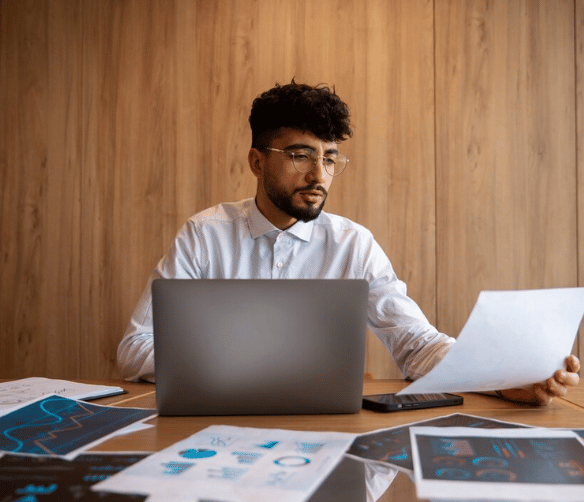
Retention Rate
Client Satisfaction Score
Net Promoter Score
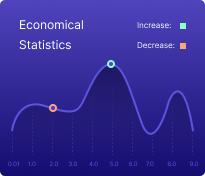
Top Digital Experts
Your business deserves results our industry-leading digital marketers and business consultants can deliver.
10+ Years of Success
Leverage our decade-old experience in helping companies navigate and grow in dynamic market conditions.
500+ True Stories
For our turnkey growth solutions, companies like yours across multiple industries have endorsed us across the board.
The Right Tech
Our tools and technology for reporting, PPC and SEO services in Texas can help you increase your marketing ROI.
Launch your online sales in 6 steps!
Ready to take the first steps to sell online in Texas? Let’s break down the process into a clear plan:
1. Identify Profitable Products to Sell
Before diving into the world of online sales in Texas, take some time to solidify your plan. This includes identifying the products you’ll offer.
Finding the right products involves a sweet spot between what’s in demand and what interests you. Here are some ways to brainstorm ideas:
- Understanding Trends: Gauge popularity with tools like Google Trends. See what search terms are gaining traction in Texas to potentially capitalize on rising product interests.
- Keyword Research goes Beyond Google: Explore additional keyword research tools to discover popular product-related keywords in Texas. Look for tools that unveil related keywords, opening doors to even more product possibilities.
- Social Listening: Dive into social media platforms, forums, and review sites. See what products generate buzz in Texas and identify problems people face that a product could solve.
- Competitive Analysis: Research what established online retailers in Texas, particularly big brands, are selling. Look for patterns in product categories. Explore trending pages on Amazon or eBay for additional insights.
While pinpointing in-demand products is important, don’t neglect potential profit margins. Research the selling price of similar products in Texas and estimate your production and distribution costs to ensure worthwhile returns.
Remember, your interests matter too! Selling products in Texas you’re genuinely enthusiastic about can keep you motivated throughout the online sales journey.
2. Craft a Clear Business Plan
Just like any successful venture, online businesses thrive with a roadmap. Crafting a clear business plan will guide your online selling strategy in Texas and propel you towards achieving your goals.
Here are some key elements to consider as you build your plan:
- Setting Your Sights: Define your ambitions for the online store. Establish clear, measurable goals to track your progress and celebrate milestones.
- Knowing the Marketplace: Research your competitors in the online space. This will give you valuable insights into industry trends in Texas, best practices for selling similar products online, and potential challenges you might encounter.
- Identifying Your Ideal Customer: Pinpoint your target audience in Texas. Understanding their needs and preferences will be crucial for shaping your product offerings, website design, and marketing efforts.
3. Choose the Perfect Platform to Sell On
Choosing the right platform to sell your products online is crucial. In today’s market, you have a variety of options to consider, from building your own online store to leveraging established marketplaces.
This guide will explore the advantages and disadvantages of each approach, helping you decide where to sell online for maximum success in Texas. We’ll cover both the pros and cons of using your own ecommerce website and popular online marketplaces.
Feeling overwhelmed by the choices? Don’t worry! Right Symbol’s ecommerce experts can help you navigate the options and find the best fit for your business in Texas. Contact us today to learn more.
4. Design and Build Your Online Store
As established platforms, online marketplaces in Texas offer a quick and easy way to start selling. Simply create an account and set up your shop within their marketplace.
Having your own website gives you more control over branding and customer experience. Choose a memorable domain name that reflects your brand. If you’re not tech-savvy, consider platforms like Shopify that simplify website creation specifically for online stores.
Maintaining and optimizing your online store is crucial for long-term success, regardless of where you sell (marketplace or your own website). Find more details about specific platforms in the “top marketplaces to sell online” section, or partner with our ecommerce experts in Texas at Right Symbol to get the results you need.
5. Establish Essential Ecommerce Features
Selling online in Texas requires preparation. Here’s a breakdown of key areas to focus on before launching your ecommerce store:
- Payment Processing: Enable customers to pay seamlessly. Choose a reputable payment processor like PayPal, Stripe, or Square, or open a merchant account. Consider where you’ll sell – some online marketplaces offer fulfillment and shipping options.
- Shipping Methods and Rates: Identify shipping options and costs in Texas. Popular carriers include USPS, FedEx, and Canada Post. Free shipping can entice buyers, but remember you’ll absorb the cost.
- Secure Transactions: Use a secure payment processor and ensure your site has an SSL certificate to create a safe shopping environment.
- Website Policies: Provide crucial documents like terms of use (outlines website usage rules), privacy policy (protects your business and builds user trust), and return policy (establishes trust and encourages purchases).
- Business Licenses: Obtain necessary licenses to operate legally in Texas. Check local, state, and federal regulations.
- Communication Channels: Make it easy for customers to reach you in Texas and determine how you’ll address customer service issues.
6. Implement Effective Marketing Strategies
Having a great online store is only the first step. To turn clicks into sales, you need to attract potential customers. This is where marketing comes in.
Even the most stunning website or perfectly curated profile needs traffic to thrive. Just like a brick-and-mortar store on a hidden street, a hidden online store won’t attract many customers.
Boost your online sales with effective digital marketing. This includes strategies like SEO and regular website maintenance to ensure your online store is well-positioned in Texas to attract customers and keep them coming back.
Right Symbol is a marketing agency in Texas specializing in helping e-commerce businesses grow. Our ecommerce marketing experts in Texas can help you implement effective strategies to reach your target audience and boost your sales.
Call +1 (347) 486-6388 or get in touch with us to know more.
How to sell online in 2023: 6 easy-to-follow steps
Not sure how to start selling your products online? Follow these six steps:
1. Choose what products to sell
Before you start selling online, you’ll need to establish a business plan and decide what items you want to sell through an online marketplace.
When deciding what to sell, consider demand, potential profit margins, and your own interests.
You can use various online tools to gauge demand and come up with ideas for products to sell. Here are a few useful tools to check out:
- Google Trends: Google Trends is a tool from Google that provides data on the popularity of search terms over time. You can use this tool to see which searches are gaining popularity, enabling you to hop on product trends while they’re on the rise.
- Other keyword research tools: You can also use other keyword research tools, like SEMrush, to help you determine which product-related keywords are most popular. These tools also show you related keywords, which can give you additional product ideas.
- Social media: Browse social media sites, as well as forum and review sites, to see what products people are talking about. Also, look for problems people are mentioning that a product could help with.
- Competitor research: Research the products other online retailers, especially big-name brands, sell to see what’s selling well. See if you can uncover any trends in product types. You can also browse sites like Amazon and eBay and explore the trending pages.
You’ll also want to research your potential profit margins. Look into how much products similar to yours sell for, and estimate how much it will cost you to produce and distribute your products.
Don’t forget to consider your own interests as well! Selling products you’re excited about can keep you motivated as you figure out how to sell online.
2. Create a business plan
Every business needs a plan, including those that use online selling platforms. Creating a detailed business plan will help you determine how to sell your products online and help you reach your goals.
When creating your business plan, consider factors such as:
- Your goals: Determine what you want to achieve and create measurable goals to help you track your progress.
- Your competitors: Analyze the competitive landscape for your products. This will give you ideas for how to sell goods online in your industry and provide insight into the challenges you’ll face.
- Your audience: Determine who the target audience will be. You’ll want to tailor your products, website design, and marketing to your audience’s needs and preferences.
3. Decide where to sell online
After establishing your inventory, you’ll need to determine where to sell online.
Whether you sell on your own website or a top online marketplace, there are more options than ever for diversifying your selling channels in 2023.
Our guide outlines the pros and cons of selling on each platform, as well as your ecommerce site, so spend some time reviewing your options when deciding where to sell online.
If you need help determining which selling platform is best for your business, Right Symbol can help. Connect with our ecommerce experts to learn more!
4. Build your online store
Next, you can start building your online store and listing products for sale.
If you chose to use an online marketplace, you’ll need to create an account and set up your page.
If you decide to sell on your own website, you’ll want to pick a domain name that reflects your brand and is easy to remember. Platforms like Shopify make it easy to get your online shop up and running quickly. So, keep that in mind when setting up your online site — especially if you don’t have a lot of technical expertise.
For platform-specific instructions on how to build your online store, check out the below section on where to sell online.
Selling on your online store vs. an ecommerce marketplace requires ongoing maintenance and optimization — and we recommend partnering with an ecommerce agency like Right Symbol to get the best results.
5. Set up ecommerce functionalities and processes
Many elements go into how to sell online, and you’ll need to set up various processes and functionalities before you launch your ecommerce store. These elements include:
Payment processing
To start selling online, you’ll need to set up payment processing.
You have numerous options for accepting online payments, whether you open a merchant account or use a payment processor like PayPal, Square, or Stripe.
Where you sell online will also impact the payment processing solution you choose.
For more info on choosing the best online payment system, check out this helpful guide.
Shipping
Next, you need to identify the shipping methods and rates you’ll offer.
Depending on your country, you may have access to USPS, FedEx, Canada Post, Royal Mail, AU Post, or other carriers.
Free shipping entices customers to buy but remember that you’ll need to absorb that cost.
Some online marketplaces — like Amazon — offer fulfillment and shipping options to help you sell more online.
So, be sure to consider all the options and rates available when determining where to sell online.
Security
No matter where you sell, you’ll want to enable secure online payments so people feel comfortable shopping on your site and purchasing from your business.
Use a payment processing system with proven security and ensure your site has a secure sockets layer (SSL) certificate.
Policies and documents
You’ll want to have several documents available on your ecommerce website. These documents include:
- Terms of use document: A terms of use document lays out rules for using your site and helps protect your business legally.
- Privacy policy: Your privacy policy also helps protect your business legally and helps you establish trust with users.
- Return policy: You’ll also need a document that describes the rules and processes for returning products. A good return policy can help establish trust with shoppers and encourage them to make purchases.
Licenses
You’ll also want to make sure you have all the necessary business licenses. Check your local, state, and federal laws to determine which licenses you’ll need.
Customer service
Ensure your customers have a way to contact you, and determine how you’ll handle customer service issues.
For more essential functionalities and other items to take care of before launching your site, check out our ecommerce checklist.
6. Promote your online business
Finally, you’ll need to market your online business, so people can easily find your site and purchase.
You can have the most beautifully designed site and world-class products, but without proper optimization and promotion, nobody will be able to find your ecommerce store or your profile on a top-selling site.
Marketing is a crucial part of how to sell goods online, so be sure to invest in digital marketing services — like search engine optimization (SEO) and website maintenance — that set your site up for long-term success.
Looking for a digital marketing partner to take your online sales to new heights? Give Right Symbol a call at +1 (347) 486-6388 or contact us online to learn how our ecommerce solutions can grow your business.
Start growing today - Get a free quote.
Why are we different?
We've got the Right disruptive ideas to grow your business!
Get more website traffic!
Meet your SQL and revenue goals!


Generate more leads!
Reduce your CPL from ad campaigns!
Trusted by over 500 of the world’s leading companies:







Table of Contents
- Getting Started as a Seller on Amazon
- Amazon Marketplace Seller Fees
- Amazon Ads to Grow Your Sales in Texas
- Amazon Shipping Options for Marketplace Sellers in Texas
- Is Selling on Amazon Good or Bad for Your Business in Texas?
- Resources
- Summary
- Getting Started as a Seller on Walmart
- Walmart Marketplace Seller Fees
- Walmart Ads to Grow Your Sales in Texas
- Walmart Shipping Options for Marketplace Sellers in Texas
- Is Selling on Walmart Good or Bad for Your Business in Texas?
- Resources
- Summary
- Getting Started as a Seller on Shopify
- Shopify Seller Fees
- Shopify Ad Options
- Shopify Shipping Options
- Pros and Cons of Selling on Shopify vs. Your Website
- Additional Shopify Resources
- Summary
- Getting Started as a Seller on Target Plus™
- Target Plus™ Seller Fees
- Target Plus™ Ads to Grow Your Sales in Texas
- Target Plus™ Shipping Options for Sellers in Texas
- Is Selling on Target Plus™ Good or Bad for Your Business in Texas?
- Resources
- Summary
- Getting Started as a Seller on eBay
- eBay Seller Fees
- eBay Ads to Grow Your Sales in Texas
- eBay Shipping Options for Sellers in Texas
- Is Selling on eBay Good or Bad for Your Business in Texas?
- Resources
- Summary
- How to Sell on Etsy
- Cost of Selling on Etsy
- Etsy Ad Options
- Etsy Shipping Options
- Pros and Cons of Selling on Etsy vs. Your Website
- Additional Etsy Resources
- Summary
- How to Sell on Sears
- Cost of Selling on Sears
- Sears Ad Options
- Sears Shipping Options
- Pros and Cons of Selling on Sears vs. Your Website
- Summary
- How to Sell on Rakuten
- Cost of Selling on Rakuten
- Rakuten Ad Options
- Rakuten Shipping Options
- Pros and Cons of Selling on Rakuten vs. Your Website
- Summary
Facebook Marketplace for Business
- How to Sell on Facebook Marketplace for Business
- Cost of Selling on Facebook Marketplace for Business
- Facebook Marketplace for Business Ad Options
- Facebook Marketplace for Business Shipping Options
- Pros and Cons of Selling on Facebook Marketplace for Business vs. Your Website
- Additional Facebook Marketplace for Business Resources
- Summary
Top marketplaces to sell online in Texas
This guide dives deep into the leading online marketplaces, exploring their unique features and how you can leverage them to reach your target audience in Texas.
Amazon
With a massive customer base and a user-friendly setup process, Amazon is a powerful platform for businesses of all sizes to reach a wide audience in Texas and the US and jumpstart their online sales.
Millions of small and medium-sized businesses (SMBs) in the US alone already leverage Amazon to connect with potential customers.
Getting Started as a Seller on Amazon
Thinking about selling your products online in Texas through Amazon? Here’s a step-by-step guide to get you started:
1. Choose Your Products
Amazon offers a vast selection of product categories to sell in. With over 40 categories for all sellers and an additional 10 for Professional sellers, you’re sure to find a good fit for your products.
2. Select a Selling Plan
There are two main selling plans on Amazon to choose from, each with its own fees and benefits. We’ll explore these plans in more detail in a later step.
3. Create Your Seller Account
Head over to Seller Central, which is Amazon’s platform for managing seller accounts. There, you can register and create your seller account.
4. List Your Products
As an Individual seller, you can add products to Amazon’s Marketplace catalog one by one. If you choose the Professional plan, you’ll have the advantage of bulk uploading your products.
5. Adding Product Information
- Existing Products: If you’re selling products already on Amazon, you’ll need to specify the quantity you have available, their condition, and your preferred shipping options.
- New Products: For products not yet on Amazon, you’ll need to provide their UPC/EAN and SKU codes. Additionally, you’ll create detailed product listings that include titles, descriptions, and other relevant attributes.
6. Make Your Sales
Once everything is set up, you’re ready to receive orders. You’ll get notified by email whenever a customer places an order.
7. Fulfillment and Shipping
You have the option to use Fulfillment by Amazon (FBA), where Amazon handles storage, packaging, and shipping for you. Alternatively, you can manage the shipping process yourself.
8. Get Paid
Amazon will deposit your earnings from sales into your designated bank account at regular intervals. You’ll also receive notifications when these deposits are made.
By following these steps, you can successfully launch your online selling journey in Texas on Amazon.
Amazon Marketplace Seller Fees
There are two main Amazon Marketplace seller plans to consider, each with its own fee structure:
Individual Plan: This plan is suited for sellers who expect to sell a relatively low volume of products each month. There’s a per-item fee of $0.99, along with additional selling fees that vary depending on the product category.
Professional Plan: This plan caters to sellers with a higher sales volume. For a monthly subscription fee of $39.99, you can sell an unlimited number of items, but there are still additional selling fees based on the product category.
The best plan for you depends on your projected sales volume. If you only plan to sell a few items each month, the Individual Plan’s per-item fee might be more cost-effective. However, if you anticipate selling a larger quantity of products, the Professional Plan’s monthly subscription fee could save you money in the long run.
Amazon Ads to Grow Your Sales in Texas
Here’s how Amazon Ads can help you achieve your goals:
- Increase product visibility: Showcase your products directly in Texas search results and on product pages with Sponsored Products.
- Build brand awareness: Highlight your brand logo and messaging with Sponsored Brands ads.
- Reach targeted audiences: Sponsored Display lets you connect with relevant customers on and off Amazon.
- Create a branded shopping experience: Design a free, multi-page store to showcase your products and build customer loyalty.
- Expand your reach beyond Amazon: Display ads allow you to promote your brand or products on a wider range of websites and apps.
- Engage with video content: Run video ads across Amazon platforms, devices, and even on the broader internet.
- Craft unique ad experiences: Develop custom ad formats to drive brand awareness in innovative ways.
- Gain advanced control over ad placements: Utilize Amazon DSP for programmatic ad buying across various channels.
Amazon Shipping Options for Marketplace Sellers in Texas
There are two main choices for fulfilling orders on Amazon Marketplace: Fulfillment by Amazon (FBA) and Merchant Fulfilled Network (MFN).
Fulfillment by Amazon (FBA)
A major benefit of being an Amazon Marketplace seller is the FBA program. With FBA, you store your products in Amazon’s warehouses in Texas. When a customer orders an FBA item, Amazon picks, packs, and ships it, along with handling customer service.
FBA fees are based on product size and weight. There are also storage fees, so items staying in Amazon’s warehouses longer will cost more.
Here are some advantages of FBA:
- Free Shipping: FBA products qualify for Amazon Prime’s free two-day shipping and other free shipping offers.
- Customer Service: Amazon takes care of customer service and returns for FBA products.
- Expanded Reach Programs: FBA programs like Subscribe & Save, Small and Light, Multi-Channel Fulfillment, and Export help sellers increase sales and encourage repeat business.
- Business Management Tools: FBA sellers can access services like product prep, labeling, repackaging, and Amazon-partnered carrier options (optional).
Getting Started with FBA
To use FBA, follow these steps:
- Activate FBA: If you’re already an Amazon seller, simply add FBA to your account.
- Create Listings: Add your products to Amazon’s catalog individually, in bulk, or by integrating your inventory management software with Amazon’s API.
- Prepare Products: Review Amazon’s packaging and prep requirements to ensure your products arrive safely at the fulfillment centers.
- Ship Products to Amazon: Create a shipping plan, print Amazon shipment ID labels, and send your products to the designated fulfillment centers.
Converting Existing Inventory to FBA
- Go to the “Manage Inventory” page and select the products you want to sell via FBA.
- In the “Actions” menu, click “Change to Fulfilled by Amazon.”
- Choose “Convert & Send Inventory” to proceed with creating your shipment, or select “Convert only” to continue adding inventory.
Merchant Fulfilled Network (MFN)
If you prefer not to use FBA, you can fulfill orders yourself through the Merchant Fulfilled Network (MFN), also known as Fulfilled by Merchant (FBM).
With MFN, you ship products directly from your location. You’re responsible for finding inventory, packing orders, arranging shipping, and providing customer service.
Is Selling on Amazon Good or Bad for Your Business in Texas?
Here’s a breakdown of the advantages and disadvantages of using Amazon Marketplace to sell your products.
Advantages:
- Quick Start-Up: Unlike building your own website, Amazon allows you to list and sell products rapidly through their Seller Central platform.
- Massive Customer Base: With over 150 million unique monthly visitors in the US alone, Amazon offers immense exposure for your products beyond Texas, potentially leading to significant sales increases.
- Fulfillment Simplified: Amazon’s Fulfillment by Amazon (FBA) service takes care of inventory management, packaging, and shipping, freeing you to focus on other aspects of your business in Texas.
- Brand Protection: The Amazon Brand Registry helps safeguard your brand against counterfeit products by unauthorized sellers.
Disadvantages:
- Fierce Competition: While Amazon offers access to a vast audience, it also attracts a high volume of competitors. You’ll need effective strategies to make your listings stand out in Texas.
- Pricing Limitations: The competitive landscape often dictates pricing on Amazon. You might have to adjust your pricing to stay competitive, potentially affecting your profit margins.
- Seller Fees: Selling on Amazon involves monthly subscription fees and additional per-sale charges, which can eat into your profits.
Amazon Marketplace offers a compelling platform to launch your online sales in Texas and the US. However, it’s crucial to weigh the advantages of its vast customer base and streamlined fulfillment against the challenges of intense competition, pricing limitations, and associated fees.
Resources
Check out some of our other resources to help you learn more about selling and marketing on Amazon Marketplace:
- Optimizing Your SEO on Amazon
- Guide to Selling Your Products on Amazon
- Amazon Marketing for SMBs in Texas
Summary
Thinking about increasing your online sales quickly? Amazon Marketplace is a great option for small and midsize businesses in Texas that sell a variety of products!
Walmart
Walmart is a major player in the online marketplace scene.
With over 100 million monthly visitors, you can tap into a vast potential customer base in Texas and the US by selling on Walmart Marketplace.
Expanding your sales channels by listing on Walmart Marketplace can significantly increase your product visibility and sales opportunities in Texas.
Getting Started as a Seller on Walmart
Thinking about selling your products online in Texas through Walmart? Here’s a step-by-step guide to get you started:
1. Apply to Sell
Submit an application that details your business in Texas and the products you plan to offer.
2. Review and Agreement
Carefully examine the Retailer Agreement and finalize it with a Walmart representative.
3. Seller Profile and Payment Setup
Complete your seller profile and link a valid payment account to receive earnings.
4. Onboarding
Choose a preferred method to integrate your product catalog with Walmart. Then, add your products and test the ordering process to ensure everything functions smoothly.
5. Launch Your Store
Once Walmart approves your application and onboarding is complete, your store will be live and ready for customers!
Walmart Marketplace Seller Fees
Unlike some marketplaces, Walmart doesn’t have monthly subscription fees. Instead, they charge a referral fee for each sale you make. This fee varies depending on the product category you’re selling in, typically ranging from 6% to 20%.
For instance, selling apparel on Walmart Marketplace incurs a 15% referral fee.
Before you begin selling in Texas and the US, you’ll receive a Walmart Marketplace Retailer agreement. This agreement details the product categories and their corresponding referral fees for your reference.
Walmart Ads to Grow Your Sales in Texas
The Walmart Sponsored Products program is available to approved Marketplace sellers. This program allows you to create targeted ads in Texas that appear prominently on search results, product pages, category pages, and item listings across Walmart.com.
Unlike traditional advertising methods, Sponsored Products utilizes a pay-per-click (PPC) model. This means you only incur charges when a shopper in Texas clicks on your ad. Walmart’s intelligent algorithms determine the optimal placements and timing to maximize your product’s exposure.
While you have complete control over your advertising strategies within the platform, Walmart offers optional managed services for campaigns exceeding a $25,000 budget. These services provide additional support and expertise to optimize your ad performance.
To participate in this program, you’ll need to go through a quick approval process with the Walmart Media Group. Here’s a simple breakdown of the steps involved:
- Submit your company details for eligibility verification.
- Upon approval, you’ll receive confirmation and onboarding instructions.
- Log in to the Walmart advertising platform (advertising.walmart.com) to begin creating your campaigns.
Walmart Shipping Options for Marketplace Sellers in Texas
Walmart Marketplace provides sellers with various ways to get their products to customers in Texas and other locations. Here’s a breakdown of their shipping methods:
- Value: This is likely an economical option with longer delivery times.
- Standard: This is a common choice, offering a balance between speed and cost.
- Expedited: This delivers items faster than Standard shipping, ideal for time-sensitive purchases.
- Next Day: This offers the quickest delivery, getting products to customers in Texas the next business day.
- Freight: This method is used for bulky or heavy items that require special handling.
When setting up their accounts in the Seller Central, sellers choose the carriers, shipping costs, and the methods they want to offer. However, Walmart Marketplace requires orders to be shipped in non-branded packaging, excluding any marketing materials from companies other than Walmart.
Walmart Marketplace offers a program called TwoDay Delivery, which can be a significant selling point for both sellers and buyers in Texas. By participating, sellers can potentially increase their sales by attracting customers who prioritize fast delivery.
For further details and the latest information, it’s recommended to consult Walmart Marketplace’s official shipping guidelines.
Is Selling on Walmart Good or Bad for Your Business in Texas?
Here’s a breakdown of the key advantages and challenges of selling on Walmart Marketplace compared to running your own e-commerce website.
Advantages:
- Cost-Effective Platform: Unlike other marketplaces, Walmart doesn’t charge monthly fees, setup costs, or listing fees. You only pay when you make a sale.
- Leveraging Walmart’s Reach: Gain access to Walmart’s massive customer base of over 100 million monthly visitors, significantly boosting your potential sales reach.
- Fast Delivery Options: Offer TwoDay Delivery through Walmart’s program, potentially increasing customer conversions by highlighting faster shipping options.
Disadvantages:
- Referral Fees: Walmart charges a commission (referral fee) on each sale, which can reduce your profit margins compared to selling directly on your website.
- Competitive Landscape: Maintaining competitive pricing can be crucial for your products to stand out amongst other sellers and Walmart’s own inventory.
- Limited Branding Control: You can’t use branded shipping materials on Walmart Marketplace, potentially limiting your ability to promote your brand alongside your products.
Resources
Check out some of our other resources to help you learn more about selling and marketing on Walmart Marketplace:
- About Walmart Marketplace
- Guide to Being Successful as a Walmart Marketplace Seller
- Walmart Marketplace for SMBs in Texas
Summary
Considering expanding your product offerings and reaching a wider audience? Walmart Marketplace might be a great fit! They offer a platform to sell a wide variety of products in Texas, including apparel, beauty, electronics, groceries, and more.
Shopify
Shopify is a powerful ecommerce platform that empowers businesses of all sizes to thrive online. It provides a comprehensive solution for entrepreneurs in Texas to launch, manage, and scale their online stores.
Getting Started as a Seller on Shopify
Thinking about selling your products online in Texas through Shopify? Here’s a step-by-step guide to get you started:
1. Sign Up and Explore
Head over to Shopify’s website and create your free trial account. This gives you time to explore the platform and its features.
2. Choose Your Storefront Name
Decide on a catchy and memorable name that reflects your brand. You can connect a custom domain later for a more professional look.
3. Design Your Online Store
Pick a theme that suits your brand style and customize it to create a visually appealing storefront. Shopify offers free and paid themes to cater to different preferences.
4. Add Your Products
For a small number of products, you can manually add details like names, descriptions, and images. For larger inventories, consider using a CSV file for bulk uploads.
5. Boost Your Store’s Functionality
Explore the Shopify app store to find useful integrations that expand your store’s features. This could include marketing tools, inventory management systems, or customer service apps.
6. Optimize for Success
There are various ways to optimize your store for better customer experience and sales. Consider search engine optimization strategies, email marketing to build a loyal customer base, and social media promotion to reach new audiences.
Shopify Seller Fees
Shopify gives you a 14-day free trial to test out their platform and see if it fits your needs. No credit card is required to sign up, so you can explore their features and functionalities at your own pace.
Once your trial ends, you can choose a pricing plan that aligns with your budget and business goals. Shopify offers a variety of plans to cater to different needs:
- Shopify Lite ($9/month): This option is ideal if you want to sell products through Facebook and connect with customers via Facebook Messenger. It also allows you to add products to an existing website or blog and accept credit card payments.
- Basic Shopify ($29/month): This plan provides all the essentials for creating a basic online store.
- Shopify ($79/month): This plan offers more features compared to Basic Shopify, suitable for growing businesses in Texas.
- Advanced Shopify ($299/month): This plan caters to businesses with high sales volume and requires advanced features.
- Shopify Plus (Custom Pricing): This plan is designed for large enterprises in Texas with specific needs. You’ll need to contact Shopify for a custom quote.
For small and medium-sized companies, the Shopify or Advanced Shopify plans are commonly chosen. These plans range from $79 to $299 per month, giving you a good idea of the pricing range for running your store on Shopify.
Shopify Ads to Grow Your Sales in Texas
Similar to Amazon, Shopify empowers sellers with a suite of built-in advertising options.
Google Smart Shopping Campaigns
Shopify seamlessly integrates with Google’s Smart Shopping campaigns. This means Google can automatically retrieve product information from your store.
Leveraging this data, Google generates ads that reach relevant audiences in Texas across various platforms like Search, Gmail, YouTube, and the Display Network.
The integration utilizes Google’s intelligent technology to analyze results and optimize campaigns in real-time, ensuring you get the most out of your paid advertising budget.
Facebook Carousel Ads
Beyond Google, Shopify allows you to manage Facebook Carousel Ads directly within your Shopify dashboard.
These dynamic ads showcase up to five products or images, effectively grabbing customer attention and raising brand awareness in Texas for your offerings.
Furthermore, Shopify provides insightful tracking tools to monitor the performance of your Facebook ad campaigns.
Shopify Shipping Options for Online Sellers in Texas
Shopify Shipping simplifies the shipping process for your online store in Texas by offering discounted rates and seamless label creation directly within your Shopify admin.
Discounted Rates and Carrier Options:
- Access pre-negotiated shipping rates with major carriers like USPS, UPS, and DHL Express (availability depends on your location).
- Canada-based stores benefit from discounted Canada Post rates.
Simplified Order Fulfillment:
- Enable Carriers: Choose which carriers you want to offer at checkout.
- Customer Selection: Customers select their preferred shipping speed and service during checkout.
- Order Fulfillment: Receive order payment including shipping costs. Fulfill the order in Shopify and print the appropriate shipping label and packaging slip.
- Shipment Drop-Off: Drop off the package with your chosen carrier or schedule a pickup (available for UPS and DHL Express in the US).
Shopify Shipping Tools:
- Purchase and send return labels directly from your Shopify admin.
- US sellers can conveniently schedule UPS and DHL Express pickups.
Transparent Cost Calculation:
Shipping costs are calculated based on product weight, packaging dimensions, and the chosen shipping speed. Easily enter product information in your Shopify admin to obtain accurate shipping rates before purchasing and printing labels.
The final shipping cost will depend on the distance the package needs to travel and the delivery speed selected by the customer.
Is Selling on Shopify Good or Bad for Your Business in Texas?
Advantages:
- Effortless Setup: Shopify boasts a user-friendly interface designed specifically for those with limited technical experience. You can quickly launch your store and start selling without needing extensive coding knowledge. Even using a custom domain name is straightforward on Shopify.
- Brand Customization: Shopify offers a variety of themes and an online store builder that allows you to personalize your storefront to reflect your brand identity. This visual consistency can enhance brand awareness and recognition among your customers.
- Hassle-Free Maintenance: As a cloud-based platform, Shopify takes care of software updates and server maintenance. This frees you from technical complexities and allows you to manage your business from any internet-connected device.
Disadvantages:
- Recurring Fees: Shopify has monthly subscription plans, which can be a cost consideration. Depending on your business goals and budget, it might be more cost-effective to build your own website or optimize an existing one.
- Limited Content Management: Content marketing is a powerful tool for attracting customers and driving sales. While Shopify does have a built-in blogging feature, its functionalities are fairly basic, especially compared to platforms like WordPress.
Resources
For more info on how to sell online in Texas with Shopify, check out our other resources:
- What are the 5 Best Practices for Selecting a Shopify SEO Expert?
- What are the Top 5 Ecommerce Platforms for SMBs?
- Need Trusted Shopify Web Developers? Choose Right Symbol!
Summary
Need a user-friendly platform to launch your online store and grow sales? Shopify could be a great fit for small and medium-sized businesses in Texas, especially those with unique product offerings!
Target Plus™
Target Plus™ is an online marketplace launched by Target in February 2019.
It allows select third-party sellers to offer their products on Target.com, alongside Target’s own inventory. This expands the variety of products available to Target shoppers in categories like home furnishings, toys, electronics, and sporting goods.
Getting Started as a Seller on Target Plus™
Target Plus™ is an exclusive marketplace where select businesses can partner with Target to reach their vast customer base.
Here’s a breakdown of the steps to become a Target Plus seller:
Meet Target’s Requirements: Target seeks sellers who align with their values and business goals. While specific details aren’t publicly available, their focus areas typically include Diversity, Sustainability, and Education.
Increase Visibility (Optional): For businesses aiming to stand out, consider registering as a supplier through Target’s Supplier Registration process.
Build Relationships: Connecting with Target’s merchandising or sourcing teams might open doors for potential partnerships.
Receive an Invitation: If Target identifies your company as a good fit, you’ll be invited to create an account on the Partners Online portal.
Approval Process: Target will verify your company’s information during onboarding to ensure everything meets their standards.
Brand Authorization: Provide a list of brands you own or have the legal right to sell through a trademark license agreement.
By following these steps, you’ll increase your chances of being considered as a Target Plus seller.
Target Plus™ Seller Fees
Target charges sellers a commission fee on each sale made through Target Plus™.
The commission rate varies depending on the type of product you’re selling and can range anywhere from 5% to 15%. Unfortunately, Target doesn’t publish specific commission rates publicly, so you’ll need to contact them directly to get an exact quote for your products in Texas.
In addition to commission fees, you’ll also be responsible for covering the cost of shipping your products to customers. Target Plus™ itself doesn’t charge any hidden fees or fulfillment fees.
While you’ll shoulder the shipping cost, Target handles customer returns for products sold through Target Plus™. This can be a plus compared to other marketplaces where you might also be responsible for return shipping costs.
Target Plus™ Ads to Grow Your Sales in Texas
Target’s advertising solution, Roundel (formerly known as Target Media Network), offers businesses the chance to connect with Target’s loyal customer base in Texas and the US through targeted advertising.
Roundel goes beyond traditional banner ads. It allows clients to showcase their brands, even those not directly available in Target stores, across various platforms. This includes Target’s website and popular external channels like Pinterest, PopSugar, and NBCUniversal.
Major corporations in finance, automotive, travel, and other industries leverage Roundel’s capabilities. Some notable clients include Coca-Cola, Disney, Pepsi, and Mastercard.
However, advertising with Roundel might not be the most suitable option for smaller businesses. Here at Right Symbol, we specialize in helping small and medium-sized businesses in Texas thrive on online marketplaces like Target Plus™.
Explore our Target Plus™ management and optimization services to learn more about how we can assist you.
Target Plus™ Shipping Options for Sellers in Texas
Sellers on the Target Plus™ marketplace are responsible for shipping their products directly to customers. However, Target simplifies the return process by handling both online and in-store returns for Target Plus™ purchases.
Considering Joining Target Plus™? Here’s a breakdown of some advantages and disadvantages to consider.
Is Selling on Target Plus™ Good or Bad for Your Business in Texas?
Advantages:
- Enhanced Customer Appeal: Target Plus™ offers shoppers enticing benefits like 5% off with a REDcard, free shipping, and convenient in-store returns. These perks can be a significant advantage over selling on your own site, potentially attracting new customers in Texas and the US and encouraging repeat purchases.
- Exposure to a Large Audience: As the second-largest discount retailer in the US with a vast network of stores, Target boasts a massive customer base. Selling on Target Plus™ allows you to tap into this audience, boosting brand awareness and potentially increasing sales for your business.
Disadvantages:
- Limited Entry: Unlike some marketplaces, Target Plus™ operates on an invitation-only basis. Gaining access can be challenging, and submitting a Supplier Registration form doesn’t guarantee approval.
- Established Track Record Preferred: Target prioritizes working with businesses that have a proven track record of success and products that align with their values. This can make it difficult for startups and even some established small and medium-sized businesses in Texas to secure a spot on the Target Plus™ platform.
Resources
Check out some of our other resources to help you learn more about selling and marketing on Target Plus™:
- Optimizing and Managing Your Target Plus™ Seller Store
Summary
Looking to grow your business and reach new customers in Texas? Target Plus™ is a program designed to help established sellers in categories like home furnishings, toys, electronics, and sporting goods. By partnering with Target, you can leverage their brand recognition and vast customer base to expand your market reach and boost your sales.
eBay
A giant in the online shopping world, eBay connects buyers and sellers in Texas and worldwide. It offers a vast selection of products, from everyday essentials like clothing and electronics to hard-to-find collectibles and automobiles. Founded in 1995, eBay is a trusted brand for millions of users thanks to its established reputation and secure buying and selling processes.
Getting Started as a Seller on eBay
Here’s a breakdown of the steps to become a seller on eBay:
1. Set Up Your Seller Account
Sign up for an eBay account if you don’t have one already. You’ll need to provide your contact information and banking details to get started.
2. Create a Listing
Click on “Sell” which is usually located at the top of most eBay pages. This will take you to the listing creation process. Here, you’ll enter details about the item you’re selling, including its title, description, condition, and category.
3. Add Compelling Photos and Descriptions
Upload high-quality photos from different angles to showcase the condition of your item. Write a detailed description that highlights the key features and benefits of your product.
4. Set a Competitive Price and Choose a Listing Format
Research similar items on eBay to determine a fair and competitive price. You can choose between an auction-style listing, where buyers bid against each other, or a fixed-price listing, where you set a specific price for the item.
5. Determine Shipping Costs and Return Policy
Decide on how you’ll ship the item in and outside of Texas and factor those costs into your pricing. Clearly outline your return policy in the listing to avoid any misunderstandings with buyers.
6. Promote Your Listing (Optional)
eBay offers various tools to promote your listings and reach a wider audience. You can pay to have your listing displayed more prominently in Texas search results.
7. Manage the Sale
Once your item sells, eBay will notify you of the buyer’s contact information and shipping address. Carefully pack and ship the item according to the buyer’s preferred method.
8. Provide Excellent Customer Service
Respond promptly to buyer messages and inquiries. Track the shipment and keep the buyer informed about the delivery status.
By following these steps, you can successfully sell your items on eBay and build a positive reputation as a seller in Texas.
eBay Seller Fees
There are two main types of fees eBay sellers encounter: listing fees and final value fees.
Listing Fees
For most casual sellers in Texas, eBay offers up to 50 zero insertion fee listings each month. This quota can be increased by subscribing to an eBay Store. Once you exceed your free listings, fees are applied based on:
- Per-listing fee: This varies depending on the category you’re selling in.
- Relisting fee: Applies if you re-list an item that hasn’t sold.
- Duplicate listing fee: Charged for creating multiple auction listings for identical items.
- Multi-quantity listing fee: A one-time fee for listings with multiple identical items.
Final Value Fees
A final value fee is charged as a percentage of the total sales price, including shipping and handling. This fee depends on:
- Item price: Fees may be tiered based on price ranges.
- Item format: Auction-style listings may have different fees than Buy It Now listings.
- Item category: Different product categories may have varying fee structures.
- Listing upgrades: Optional upgrades to increase visibility can incur additional fees.
- Seller performance: Maintaining high seller standards can qualify you for fee discounts.
eBay Stores
Increase your selling power on eBay with a Store subscription! Store subscriptions offer several benefits for sellers in Texas, including:
- Discounted fees: Enjoy lower final value fees on your listings.
- More free listings: Get a higher allotment of listings each month without incurring insertion fees.
- Additional seller tools: Manage and promote your business in Texas more effectively with features like a custom store design and bulk listing tools.
Here’s a quick guide to opening an eBay Store:
- Make sure you have an eBay seller account: You’ll need an active account with an automatic payment method linked.
- Head to My eBay > Account > Subscriptions > Choose a Store.
- Select your desired Store plan: Choose from Starter, Basic, Premium, Anchor, or Enterprise based on your selling needs.
- Pick your subscription term (yearly or monthly) and name your Store.
- Review and submit your order to finalize your Store subscription.
eBay Store subscription plans range from (prices may vary):
- Starter (for occasional sellers)
- Basic (for growing businesses)
- Premium (for established sellers with a large inventory)
- Anchor (for high-volume sellers)
- Enterprise (for large businesses with extensive needs)
Carefully compare the plan options and choose the one that best suits your business size and selling goals in Texas.
eBay Ads to Grow Your Sales in Texas
eBay offers a variety of advertising options to help sellers in Texas achieve their marketing goals. Here’s how you can leverage these solutions:
Increase Brand Awareness:
- Prominent Placements: Gain significant visibility with homepage or category takeover ads, putting your brand front and center for eBay shoppers in Texas.
- Targeted Display and Video Ads: Expand your reach beyond eBay using the eBay Audience Platform. Leverage shopper data for optimized campaigns across premium partner sites.
Boost Brand Consideration:
- Category Homepage Takeovers: Capture attention as shoppers in Texas browse specific product categories on eBay.
- My eBay Billboards: Deliver personalized messages to users directly on their My eBay pages.
- Checkout Success Page Ads: Engage highly-motivated buyers in Texas who are nearing the point of purchase.
Drive Sales and Conversions:
- Search Result Ads: Get your listings noticed by targeting relevant keywords used by active eBay searchers in Texas.
- Order Details Page Ads: Reach a captive audience considering additional purchases at the checkout stage.
- Promoted Listings: Secure premium placements for your products on high-traffic eBay pages, including top search results and product listings in Texas.
eBay Shipping Options for Sellers in Texas
Shipping on eBay involves several steps:
- Setting Up Shipping: Choose how you’ll deliver your items (carriers, rates, locations).
- Printing Labels: Generate shipping labels through eBay.
- Packing and Shipping: Pack your sold items securely and send them off.
- Tracking: Monitor your shipment’s progress.
Attract buyers in Texas with speedy delivery via Fast ‘N Free shipping. This program lets you showcase fast, free shipping to entice buyers.
Here’s how it works:
- Eligibility: Both you and the buyer must be in Texas or any of the other contiguous 47 US states.
- Delivery Speed: eBay estimates delivery within 4 business days based on factors like handling time, chosen carrier, and locations.
- Free Shipping: You must offer free shipping as the default option.
- Restrictions: Local pickup and freight cannot be your default options. Classified Ad listings are also ineligible.
If a Fast ‘N Free guaranteed item arrives late, eBay provides them with:
- Reimbursement for shipping costs.
- Voucher for a future eBay purchase.
- Free return label (if seller accepts returns).
For detailed information on shipping and Fast ‘N Free, refer to eBay’s shipping guidelines and seller shipping rates.
Is Selling on eBay Good or Bad for Your Business in Texas?
Advantages:
- Quick Start-Up: If you’re eager to start selling right away, eBay makes it easy. Their established platform allows you to set up your shop and gain traction for your products in Texas swiftly.
- Large Customer Base: Boasting over 106 million monthly visitors, eBay is the second-largest online marketplace in the US. This translates to a vast pool of potential customers in Texas and the US who are actively looking to buy products like yours.
Disadvantages:
- Fees: Be prepared for selling costs on eBay. These can include monthly subscriptions for an eBay store or listing fees for individual products, along with final value fees on completed sales. It’s important to factor these expenses into your budget and profit margins before deciding to sell on eBay.
- Competition: The ease of setting up shop on eBay also means there’s a lot of competition. To stand out and attract buyers in Texas, you’ll need to put more effort into creating compelling listings that showcase your products effectively.
- Store Management: Unlike some platforms that offer seller assistance with shipping and returns, eBay requires you to manage most aspects of your store yourself. This includes listing products, managing inventory, fulfilling orders by picking and shipping items, and handling customer service.
Resources
Check out some of our other resources to help you learn more about selling and marketing on eBay:
- eBay vs. Amazon: Which is Better for Your Business?
- Ecommerce Over the Years
Summary
Need to reach a broad range of potential customers? eBay can be a great fit for businesses in Texas because it attracts a large audience of shoppers interested in everything from the latest gadgets to pre-owned treasures.
Etsy
Etsy is next on our list of the top online marketplaces in 2023.
An online marketplace for handmade, vintage, and craft supply goods, Etsy is an excellent option for sellers catering to those niches. With 39.4 million active buyers on the platform, you can quickly and easily expand your reach and sell more products online with Etsy.
How to sell on Etsy
To open an Etsy shop, follow these steps:
- Sign up to sell: Be sure to check Etsy’s Seller Policy to make sure your products meet the requirements.
- Set your preferences: Select your shop’s language, country, and currency.
- Enter your shop name: Choose a shop name that reflects your business and brand.
- Stock your shop: Start listing products you want to sell.
- Choose your payment method: Etsy sellers can receive payment via Etsy payments, PayPal, check or money orders
- Add a credit card: Depending on your country, you may have to enter a credit card to open your shop.
- Customize your shop: You can add a bio, set policies. create shipping profiles, write an about section, use Etsy’s social media tool, and more.
Once your shop is open, you can start selling your products!
Cost of selling on Etsy
Wondering how much it costs to sell on an online selling platform like Etsy?
Etsy sellers can expect to pay several fees, including:
- Listing fee: $0.20 per listing.
- Auto-renew fee: $0.20 per auto-renewed listing. Etsy listings expire after four months.
- Multi-quantity fee: $0.20 per each additional quantity when selling multiple quantities of a listing in one transaction.
- Private listing fee: $0.20 per private listing.
- Shipping label fee: Depends on selections when purchasing shipping labels.
- Shipping transaction fee: 5% of an item’s listed shipping costs.
- Transaction fee: 5% of total item costs (plus shipping and gift wrap) in the designated listing currency.
- Square manual fee: $0.20 per transaction when you sell items in-person using Square, and they are not synced from your Etsy shop inventory.
Check out Etsy’s complete list of selling fees to learn more.
Etsy ad options
Etsy allows sellers to advertise products on the Etsy site, including in its search results, and on Google.
Follow these steps to get started with Etsy ads:
- Navigate to Etsy’s Shop Manager.
- Click “Marketing.”
- Click “Advertising.”
- Set your daily budget (the maximum amount you’re willing to spend on advertising per day). Etsy’s default minimum daily budget is $1. Your maximum daily budget will depend on your average spend, current payment status, and payment history.
- Click “Start advertising.”
By default, starting an ad campaign on Etsy advertises all your listings automatically.
If you want to update which listings you advertise, follow these steps:
- From Advertising, click “Change advertised listings.”
- Check only the listings you want to advertise.
- Click “Save changes.”
On Etsy, you get charged when your ad gets clicked. Etsy calculates your total cost-per-click (CPC) each day and adds it to your payment account.
Etsy shipping options
Etsy makes shipping easy and affordable for sellers with shipping labels, calculated shipping, and shipment tracking.
Like Shopify, Etsy offers shipping labels that allow you to sell directly from your shops via:
- USPS
- FedEx
- Canada Post
Even better, you can save up to 30% on shipping with Etsy Shipping Labels.
When you purchase a shipping label, Etsy marks the item shipped automatically. Just print the label, package, and send the item.
To start shipping on Etsy:
- Create shipping profiles to add shipping costs to items automatically.
- Add tracking options to put customers at ease.
For more info about how to get started, check out Etsy’s shipping page.
Not sure if you should sell on Etsy or your website?
Here are some pros and cons of selling products online with Etsy.
Pros and cons of selling on Etsy vs. your website
Pros:
- You can reach a niche audience: If you sell handmade, vintage, or craft supply goods, Etsy can instantly connect you with your target market. Since the platform caters to a specific niche, there’s a good chance your audience browses Etsy looking for the products you offer.
- You have streamlined shipping options: Etsy makes it easy to package and ship your products. If you’re worried about shipping rates, take advantage of Etsy’s shipping discounts to make the process as stress-free as possible.
Cons:
- You have to pay fees: Again, Etsy charges sellers a range of fees. Calculate your budget and profit margins when selling on Etsy to make sure you’re getting a return from using the online marketplace.
- You have limited ad options: Compared to other platforms, Etsy’s ads lack customization and targeting options. If you’re looking for a no-fuss solution, Etsy ads can work for you, but you will likely need more advanced options to drive the results you want.
Additional Etsy resources
For more info on Etsy selling and marketing, check out these resources from Right Symbol.
- How to Start Selling Online in an Hour or Less
- 6 Great Websites to Start Selling Your Artwork
Summary
Want to target niche buyers and enjoy streamlined shipping? Etsy is a great option for sellers of handmade, vintage, and craft supply goods!
Sears Marketplace
Another popular online marketplace is Sears Marketplace. This marketplace allows SMBs to sell products on Sears.com and in kiosks in Sears stores.
With millions of Sears.com members, you can access a broad audience of ready-to-buy shoppers.
How to sell on Sears
To start selling on Sears.com, you’ll need to:
- Fill out your Sears Marketplace application with information about your business and products.
- Verify your address. To sell on Sears Marketplace, you will need a U.S.-based business address.
- Verify business details. You’ll also need to ensure you have an EIN or SSN registered to a U.S.-based address
Sears does not guarantee return contact for forms. They will not prioritize incomplete forms either.
Cost of selling on Sears
Sears.com sellers get charged a $39.99 monthly program fee, as well as a commission for each item sold.
Commission fees depend on product categories and range from 8-20%. For instance, if you sell clothing, expect to pay a 15% commission fee for each product sold.
If you opt for FBS, you’ll have access to a pay-as-you-go model with no long-term commitments. This means you’ll only pay for what you store and ship.
Check out the shipping section below to learn more about FBS options and pricing.
Sears ad options
Sears also lets sellers create compelling ads to reach Sears.com shoppers.
With 15 million unique visitors each month, Sears.com is valuable territory for businesses looking to boost brand awareness and purchases.
Advertising on Sears gives you numerous options, including:
- Display ads: Connect with your target audience with display ads on department pages. You can also create display ads on Sears’ home page — it attracts one million pages views each day!
- Featured product ads: Highlight specific products with ads in visible locations based on shopper searches and navigation.
- Brand showcases: Create multi-channel experiences that earn you qualified web traffic with brand showcases, which feature a hero image, promotional banner text, and more.
Check out the Advertise with Sears page for a full overview of ad options and pricing.
Sears shipping options
Sears discontinued its fulfillment program, which was called Fulfilled by Sears, in 2023. While Sears processes your orders and provides you with the information you need to fulfill your orders, you’ll need to ship the orders through your own delivery methods.
Curious about whether Sears is the right option for selling and shipping your products? Check out the pros and cons of this top online marketplace of 2023.
Pros and cons of selling on Sears vs. your website
Pros:
- You don’t have a long-term commitment: With Sears.com selling and FBS solutions, you can cancel at any time, and you aren’t obligated to fulfill a long-term commitment. Feel free to try this online marketplace and see if it works for your business.
- You have access to a large audience of buyers: As mentioned, Sears.com receives more than 15 million unique visitors each month. If you want quick access to buyers, Sears.com selling and FBS are great options.
- You have an easy-to-use order management interface: For SMBs, it’s a straightforward process to set up your account and start selling on Sears.com — and the platform’s easy-to-use interface is great for sellers without a lot of technical knowledge.
Cons:
- You have more competition: When selling on Sears.com, you encounter competitors in product categories you offer, as well as products sold by Sears. This means you’ll have to keep a close eye on your pricing and regularly optimize listings to get your products noticed.
- You must have a U.S.-based business address: To sell on Sears.com, you will need a business address based in the U.S. While Sears does offer options for international sellers, there is a higher barrier to entry.
Summary
Want instant access to an audience of ready-to-buy shoppers? Sears is a good option for businesses selling appliances, home goods, electronics, and more!
Rakuten
A top global online marketplace, Rakuten boasts 1.3 billion members across the globe.
While not based in the U.S., Rakuten features 12 million U.S. members.
How to sell on Rakuten
If you want to become a Rakuten marketplace merchant, you’ll need to:
- Apply: In the application, you’ll provide information about your business, annual sales, product categories, and more.
- Get approved: Once approved for this online selling site, you’ll receive support from Rakuten’s Launch Team to guide you through the onboarding process, which typically takes three to 10 business days, depending on your catalog size.
Brands currently selling on Rakuten include:
- Lenovo
- Puma
- Office Depot
- And more
For more info about selling on Rakuten, check out its FAQ page.
Cost of selling on Rakuten
Rakuten charges sellers $39/month, plus category commission and $0.99 for every item sold.
Commission fees range from 8-15%, depending on the product category. If you sell electronics on Rakuten, you can expect to pay an 8% commission fee, while selling clothing will cost you 15% commission.
Rakuten ad options
Like most other third-party ecommerce platforms, Rakuten offers advertising options to boost brand exposure and conversions.
If you sell on Rakuten, you can increase exposure with:
- Homepage ads viewed by millions of unique visitors each month
- Rakuten Cash Back promotions
- Promotion via Rakuten’s mobile app
- Boosted awareness of your best offers and promotions
- Targeted email and Cash Back campaigns
- And more
To start advertising on Rakuten Marketplace or the Rakuten Marketplace Affiliate Program, fill out a contact form.
Rakuten shipping options
As a Rakuten seller, you choose the shipping options available to your customers — and you can choose from four shipping speeds.
Rakuten sellers can pick from the following shipping companies and options:
- FedEx
- FedEx Smart Post
- Home Direct USA
- SEKO Worldwide
- UPS
- UPS Mail Innovations
- USPS
- Vitran
- And more
When people purchase from you on Rakuten, you’ll have two days to ship their products. Keep in mind that Rakuten bases its selling fees on the entire transaction cost, including shipping and handling.
Pros and cons of selling on Rakuten vs. your website
Pros:
- Your shoppers have access to Rakuten’s loyalty program: Rakuten members receive Rakuten Super Points® on all purchases. They can redeem those points to save on future purchases, which keeps them coming back to purchase from you.
- You can offer shopper incentives: Rakuten shoppers receive up to 40% cash back at 2500+ stores or via PayPal. These incentives encourage shoppers to purchase and remain loyal customers.
- You can customize your storefront: When you sell on Rakuten, you can customize your storefront to match your brand identity and boost awareness of your business.
Cons:
- You have logistical hurdles: Like Alibaba, Rakuten is not based in the U.S. — so you may experience some logistical setbacks when selling on the platform.
- You must be a U.S.-based business: Rakuten only supports selling in the U.S., and international sellers must meet specific requirements.
- You have pricing restrictions: When selling on Rakuten, you are required to price items, including shipping costs, at the same price you sell them on your ecommerce site and other channels.
Summary
Want to entice shoppers with exclusive deals and promotions? Rakuten is a good option for clothing, electronics, and household goods sellers looking to inspire loyal customers!
Facebook Marketplace for Business
Facebook Marketplace — commonly used to buy and sell items like furniture, clothes, and even cars — features 800 million monthly users in 70 countries.
Though the platform is popular among individual sellers, Facebook has started to roll out Marketplace for Business — a feature for SMB sellers.
Marketplace for Business allows you to:
- Show inventory for retail items, home rentals, vehicles, and event tickets
- Advertise your store or products on Marketplace, even if you don’t sell directly on the platform
- Display new or refurbished items from your Facebook Page shop on Marketplace for free and allow customers to buy without leaving Facebook
How to sell on Facebook Marketplace for Business
To list ecommerce inventory on Marketplace for Business, you’ll need to work with one of the following listing partners:
- BigCommerce
- ChannelAdvisor
- CommerceHub
- Feedonomics
- Quipt
- ShipStation
- Shopify
- Zentail
Facebook recommends contacting a listing partner directly to express interest in selling your products on Marketplace for Business.
All Marketplace listings must comply with Facebook’s Commerce Policies and Community Standards.
It’s important to note —Facebook is gradually introducing Marketplace for Business, so it may not currently be available to you.
Cost of selling on Facebook Marketplace for Business
A perk of using this selling platform — Facebook does not charge to list inventory on Marketplace.
However, you may encounter fees working with Facebook’s listing partners.
Facebook Marketplace for Business ad options
With Facebook Ads Manager, you can create ads to display in Marketplace.
To create a Marketplace ad:
- Go to Ads Manager and choose Brand awareness, Reach, Traffic, Video views, Lead generation, Event responses, Messages, Conversions, Catalog sales, or Store traffic as your ad objective.
- Choose your Destination.
- Choose Your Audience and define your targeting.
- Choose Automatic Placements or Edit Placements. Facebook recommends Automatic Placements. Marketplace isn’t available as a single ad placement, and your ad campaign must include News Feed, so keep that in mind if you choose Edit Placements.
- Set your Budget and Schedule.
- Choose your ad’s Creative Format. The recommended video and image specs are the same as News Feed ads.
- Click Done and Place Order.
After your ads are approved, they’ll appear as users browse Marketplace.
Facebook Marketplace for Business shipping options
Marketplace for Business sellers are responsible for shipping inventory.
To sell on Marketplace for Business:
- Orders must be shipped within 3 days and received within 7 days.
- Returns must be accepted within 30 days.
Pros and cons of selling on Facebook Marketplace for Business vs. your website
Pros:
- You can display items from your Facebook Page shop for free: With Facebook Marketplace for Business, you can easily show products from your Facebook Page shop to boost awareness and sales.
- You can allow people to purchase without leaving Facebook: Facebook Marketplace for Business allows customers to purchase without leaving Facebook. This streamlines the conversion process and makes it easier for people to buy from your business.
- You can advertise your store: To reach more shoppers, you can create custom advertisements to display in Facebook Marketplace. This is a great way to get more eyes on your products and ultimately earn more sales online.
Cons:
- You have greater competition: Keep in mind that you’ll compete directly with other sellers on Facebook Marketplace for Business, especially since Marketplace for Business supports limited product categories.
- You have to pay listing partner fees: While Facebook doesn’t charge to sell on Marketplace for Business, you may encounter fees working with a listing partner.
Additional Facebook Marketplace for Business resources
For more information and to start selling on Facebook Marketplace for Business, check out these resources from Right Symbol.
- Sell More Online With Facebook Marketplace for Business
Summary
Want to boost awareness of your products and allow people to buy directly on social media? Facebook Marketplace for Business is a good option for selling retail items, home rentals, vehicles, and event tickets.
Your own website
Now that we’ve looked at the top third-party marketplaces, it’s time to consider creating and selling on your own site.
For many businesses, creating and selling on their own ecommerce websites yields the best return. Since 74% of small business websites don’t have ecommerce functionalities, there’s a significant opportunity for you to move into the online selling space using your site.
How to sell on your website
To start selling products online via your site, you’ll first need to create or update your website.
Follow these steps to get started selling on your site:
- Select your website host.
- Register your domain name.
- Design your ecommerce site.
- Get your SSL certificate to secure your site.
- Set up a merchant account to start accepting online payments.
- Establish your pricing and start listing products.
- Create a plan for managing your inventory and shipping products.
- Promote your site with digital marketing services.
Designing and launching your ecommerce store is a daunting task, but Right Symbol can guide you through every step of the process. Contact us today to speak with an expert and start selling from your custom online storefront.
Cost of selling on your website
Selling on your own site requires an upfront investment, but for many SMBs, it’s the best long-term option.
When creating your site, you’ll encounter several fees, including:
Website design, development, and maintenance
On average, you can expect to pay $12,000 – $150,000 to design and launch a custom ecommerce site. You’ll also need to invest in routine maintenance, which can range from $35 – $5000 per month.
Ultimately, the total cost of selling on your site depends on several factors. For a custom estimate, check out our website cost calculator.
Ecommerce SEO
If you want to drive long-term results with your ecommerce store, we also recommend investing in an SEO strategy.
Right Symbol offers ecommerce SEO services. In the last five years, we’ve generated over $3 billion in revenue for clients and driven more than 7.8 million leads for their businesses.
At Right Symbol, we understand the importance of creating websites that not only look great, but also function well and rank at the top of search results.
When you choose us as your ecommerce partner, you can rest assured we’ll earn you the best possible results — and you’ll enjoy more site traffic, leads, and online revenue.
Ad options for your website
When selling on your own website, you can choose to run paid ads on platforms like Google Ads, as well as social media sites, to boost traffic to your website.
PPC ads appear at the top of search results — above organic listings. And they can help your SMB boost brand awareness, leads, and revenue.
Advertising on social media expands your reach and connects your business with a qualified audience — people most likely to purchase from your online site.
If you’re launching a new site, PPC ads can help you gain qualified leads immediately, while you work to establish your organic site rankings with SEO.
To get the best possible ROI from your paid ad campaigns, we recommend consulting a PPC expert.
At Right Symbol, our PPC specialists will take a deep dive into your goals and budget. We’ll also create a custom-tailored strategy to help you create and manage result-driving ads.
Shipping options for your website
When selling on your own site versus an online selling site, you’re responsible for fulfilling and shipping all orders.
Here are some things to consider:
- Shipping rates and methods: You can choose to pass the full cost of shipping on to customers or offer free, flat-rate shipping to absorb some of the shipping fees.
- Product size and weights: Recording product weights will help you establish accurate shipping prices, so you can provide value to customers, while still earning the best return.
- Packaging: SMBs can order packaging from USPS, UPS, or DHL — or you may choose to invest in branded packaging for your ecommerce business.
Keep in mind, you’ll also need to create a return policy and provide customer service to shoppers.
Pros and cons of selling on your own website
Pros:
- You have greater pricing control: Selling on your site gives you full control over your pricing. While it’s wise to monitor competitors’ online pricing, you have greater autonomy when setting your pricing, sales, and discounts.
- You eliminate competitors: When you have your own site, you won’t have to worry about other competitors selling on the same platform. With online marketplaces, you’ll have to compete directly with other sellers and the third-party’s own products.
- You won’t have to pay a third-party platform: When you own your website, you may choose to pay for services like ongoing SEO and website maintenance. However, you’re investing that money into your website. You also don’t have to worry about paying regular fees to a third-party platform.
Cons:
- You must have technical expertise: Setting up an ecommerce site takes a great deal of technical know-how. Unless you work with a web design agency, you’ll need to set up and manage your website’s hosting, integrations, site security, payment options, and more. You’ll also need to perform regular maintenance to keep your site operating effectively.
- You may not get enough web traffic: For many SMBs, especially those with new websites, it’s challenging to drive consistent, qualified traffic to your site. You can have the most beautifully designed site, but if nobody can find it online, you won’t drive any sales.
- You need to work harder to earn consumer trust: Depending on your business, you may also lack the reputation or social proof necessary to inspire purchases. A household name like Amazon doesn’t back your website, so you’ll need to work hard to instill trust in shoppers and keep them coming back to your ecommerce store.
Additional resources for selling on your own site
For more info on creating your ecommerce site, check out these resources from Right Symbol:
- Award-Winning Web Design Services
- Ecommerce Web Design That Drives Results
- Our 12 Pro-Grade Web Development Solutions
- Ecommerce SEO Services
- How Much Should a Website Cost?
Summary
Want full control of your pricing and online sales platform? Creating your own website is a good option if you want to take the reins and position your business for long-term success!
Table of Contents
- Where to Sell Online: Inside the 11 Best Online Marketplaces
- Amazon Marketplace
- How to Sell on Amazon Marketplace
- Cost of Selling on Amazon Marketplace
- Amazon Ad Options
- Amazon Shipping Options
- Pros and Cons of Selling on Amazon vs. Your Website
- Additional Amazon Marketplace Resources
- Summary
- Walmart Marketplace
- How to Sell on Walmart Marketplace
- Cost of Selling on Walmart Marketplace
- Walmart Marketplace Ad Options
- Walmart Marketplace Shipping Options
- Pros and Cons of Selling on Walmart Marketplace vs. Your Website
- Additional Walmart Marketplace Resources
- Summary
- Shopify
- How to Sell on Shopify
- Cost of Selling on Shopify
- Shopify Ad Options
- Shopify Shipping Options
- Pros and Cons of Selling on Shopify vs. Your Website
- Additional Shopify Resources
- Summary
- Target Plus™
- How to Sell on Target Plus™
- Cost of Selling on Target Plus™
- Target Plus™ Ad Options
- Target Plus™ Shipping Options
- Pros and Cons of Selling on Target Plus™ vs. Your Website
- Additional Target Plus™ Resources
- Summary
- EBay
- How to Sell on EBay
- Cost of Selling on EBay
- EBay Stores
- EBay Ad Options
- EBay Shipping Options
- Pros and Cons of Selling on EBay vs. Your Website
- Additional EBay Resources
- Summary
- Etsy
- How to Sell on Etsy
- Cost of Selling on Etsy
- Etsy Ad Options
- Etsy Shipping Options
- Pros and Cons of Selling on Etsy vs. Your Website
- Additional Etsy Resources
- Summary
- Sears Marketplace
- How to Sell on Sears
- Cost of Selling on Sears
- Sears Ad Options
- Sears Shipping Options
- Pros and Cons of Selling on Sears vs. Your Website
- Summary
- Alibaba
- How to Sell on Alibaba
- Cost of Selling on Alibaba
- Alibaba Ad Options
- Alibaba Shipping Options
- Pros and Cons of Selling on Alibaba vs. Your Website
- Summary
- Rakuten
- How to Sell on Rakuten
- Cost of Selling on Rakuten
- Rakuten Ad Options
- Rakuten Shipping Options
- Pros and Cons of Selling on Rakuten vs. Your Website
- Summary
- Facebook Marketplace for Business
- How to Sell on Facebook Marketplace for Business
- Cost of Selling on Facebook Marketplace for Business
- Facebook Marketplace for Business Ad Options
- Facebook Marketplace for Business Shipping Options
- Pros and Cons of Selling on Facebook Marketplace for Business vs. Your Website
- Additional Facebook Marketplace for Business Resources
- Summary
- Your Own Website
- How to Sell on Your Website
- Cost of Selling on Your Website
- Ad Options for Your Website
- Shipping Options for Your Website
- Pros and Cons of Selling on Your Own Website
- Additional Resources for Selling on Your Own Site
- Summary
Where to sell online: Inside the 11 best online marketplaces
Now that you know how to sell online and have an overview of the best online selling sites, let’s break down the ins and outs of where you can sell your products and how to sell online with each marketplace. Use the links below if you’d like to jump straight to a specific best platform to sell online.
Amazon Marketplace
Amazon Marketplace ranks number one on our list of the best platform to sell online in 2023.
In the U.S. alone, more than 1 million SMBs sell on Amazon Marketplace.
It’s fairly easy to start selling on the platform, and Amazon Marketplace allows sellers to get more eyes on their products fast.
How to sell on Amazon Marketplace
Wondering how to sell online with Amazon Marketplace? Here’s how to get started:
- Decide what you want to sell. Amazon offers more than 40 product categories, plus 10 additional categories to Professional Sellers.
- Choose a selling plan. Amazon offers two options for sellers, which we’ll cover below.
- Create an account. To register your account, visit Seller Central, Amazon’s online interface for managing seller accounts.
- List your products. Individual sellers can add products to the Amazon Marketplace catalog one at a time. The Professional plan lets you add products in bulk.
If you’re listing products already on Amazon.com, you will need to indicate:
- Product quantity
- Product conditions
- Shipping options
If you’re listing products that aren’t on this selling platform yet, you’ll need to identify their UPC/EAN and SKU, as well as list product attributes like titles and descriptions.
- Start selling. You’ll receive payment directly to your bank account and receive an email notification when payment sends.
- Ship your products. Amazon will notify you when a customer places an order. You can use Fulfillment by Amazon (FBA) to let Amazon handle shipping — or take care of shipping products yourself.
- Get paid. Amazon deposits payment into your bank account at regular intervals and notifies you when it sends.
Cost of selling on Amazon Marketplace
- Individual plan: $0.99/item sold
- Professional plan: $39.99/month
With the Individual plan, sellers pay $0.99 per item sold, plus additional selling fees.
The Professional plan allows you to sell an unlimited number of products for $39.99/month with additional selling fees.
If you only sell a few products each month, the Individual plan may work for you. However, the Professional plan appeals to sellers with larger product quantities.
Amazon ad options
Amazon offers numerous ad options to help sellers reach more customers and boost online sales.
They include:
- Sponsored Products: Ads appear in search results and on product pages to improve the visibility of individual products.
- Sponsored Brands: Ads appear in search results and include your logo with a custom headline to boost brand awareness.
- Sponsored Display (beta): A self-service ad solution that allows you to reach relevant audiences on and off Amazon.
- Stores: Free, multi-page stores on Amazon to drive customer loyalty.
- Display ads: Ads that showcase your brand or product on websites, apps, and devices on and off Amazon.
- Video ads: Video ads on Amazon sites, devices like Amazon’s Fire tablets, and across the Internet.
- Custom ads: Custom ad experiences boost brand awareness.
- Amazon DSP: Amazon’s demand-side platform (DSP) provides advanced tools for buying ad placements on and off Amazon.
Amazon shipping options
When shipping your Amazon Marketplace products, you have two options — Fulfillment by Amazon (FBA) and the Merchant Fulfilled Network (MFN).
Fulfillment by Amazon (FBA)
A noteworthy perk of selling on Amazon Marketplace comes from Fulfillment by Amazon (FBA), which you can use to ship your products.
With FBA, you pay to store products in Amazon’s fulfillment centers. When a customer places an order for your FBA product, Amazon receives the info, picks the stock from the shelves, packs, and ships the item.
Amazon also provides customer service for all FBA products.
FBA fees depend on the size and weight of items sold. Amazon also charges short- and long-term storage fees, so you’ll pay more for products that stay in the FBA inventory longer.
FBA offers many benefits, including:
- Free shipping on eligible orders: FBA products are eligible for Amazon Prime’s free two-day shipping perk, as well as free shipping on eligible orders.
- Customer service and returns: Amazon handles customer service and returns for FBA products.
- Exclusive programs to expand your reach: FBA Subscribe & Save, FBA Small and Light, Multi-Channel Fulfillment, and FBA Export help sellers maximize sales and inspire repeat purchases.
- Business management tools: FBA sellers can access optional services like product preparation, labeling, repackaging, and Amazon-partnered carrier options.
HOW TO GET STARTED WITH FBA
To begin using FBA, follow these steps:
- Set up FBA. If you already sell on Amazon, just add FBA to your account.
- Create product listings. Add products to the Amazon catalog one at a time, in bulk, or by integrating your inventory management software with Amazon’s API.
- Prepare your products. Check out Amazon’s packaging and prep requirements to ensure your products arrive at the fulfillment center safely.
- Ship your products to Amazon. Finally, create your shipping plan, print your Amazon shipment ID labels, and ship your products to the appropriate fulfillment centers.
If you need to convert existing inventory to FBA, you can:
- Visit the Manage Inventory page and select the products you want to sell via FBA.
- Click “Change to Fulfilled by Amazon” from the “Actions” menu.
- Select “Convert & Send Inventory” to continue creating your shipment, or choose “Convert only” to continue adding inventory.
Merchant Fulfilled Network (MFN)
If you don’t want to use FBA, you can ship products via the Merchant Fulfilled Network (MFN), also known as Fulfilled by Merchant (FBM).
MFN allows you to ship products directly from your home, business, or warehouse. Just remember — with this option, you’re responsible for locating stock, packing orders, arranging shipping, and providing customer service.
Now that you understand how selling on Amazon Marketplace works, you’re probably wondering, “Is it better to sell on Amazon or my website?”
Let’s look at some pros and cons of selling on Amazon Marketplace.
Pros and cons of selling on Amazon vs. your website
First, let’s look at some advantages of using this online selling site.
Pros:
- You can start selling fast: Amazon Marketplace allows you to start selling products online without creating a website, and you can easily manage everything from Seller Central.
- You can leverage Amazon’s traffic: In the U.S., Amazon has more than 150 million unique monthly visitors. If you just launched your website or don’t use SEO services, it’s difficult to drive that kind of traffic. Selling on Amazon can get more eyes on your products, which means you can sell more.
- You can streamline fulfillment: FBA makes inventory management and shipping processes easy for sellers. So, if you’re worried about keeping up with order fulfillment, Amazon Marketplace is an excellent option for your business.
- You can combat copycats and scammers: With the Amazon Brand Registry, you can protect your products against copycat sellers with knockoff products. Check out our Amazon Brand Registry consulting services to learn how to protect your brand!
Cons:
- You have greater competition: While Amazon gives you access to a broader audience, as being one of the best platform to sell online, you’ll also experience a higher volume of competitors. This means you’ll need to employ strategies like Amazon SEO to help your listings stand out and encourage people to buy.
- You experience fixed pricing: Greater competition also means you’ll have to monitor your pricing to remain competitive. If other sellers offer products of equal value for cheaper, you’ll likely lose sales and revenue.
- You have to pay fees: Selling on Amazon also requires you to pay a monthly fee, plus additional selling fees, which can cut into your profit.
You can find all the information you need on landing page cost, and Right Symbol’s social media and PPC landing page pricing, by referring to the chart above.
Additional Amazon Marketplace resources
For more info on Amazon Marketplace selling and marketing, check out these resources from Right Symbol.
- Amazon SEO Optimization
- Guide to Selling Your Products on Amazon
- Amazon Marketing for SMBs: Everything You Need to Know
Summary
Want to boost online revenue fast? Amazon is a good option for small and midsize businesses selling a range of products like apparel, home goods, electronics, and much more!
Walmart Marketplace
Walmart Marketplace comes in second on our online marketplace ranking list.
In the U.S., 100 million people visit Walmart.com every month.
Selling on Walmart Marketplace expands your reach immediately, helping you sell more products.
How to sell on Walmart Marketplace
To get started selling on Walmart Marketplace, you’ll need to:
- Fill out an application with information about your business and products.
- Sign your contract. Sign the Retailer Agreement with a Walmart representative.
- Complete your seller profile and connect a payment account.
- Complete the onboarding process. Choose an integration method, add products, and test orders.
- Go live. Walmart will conduct a final review before giving you the green light to start selling.
Cost of selling on Walmart Marketplace
While Walmart does not charge monthly fees, sellers can expect to pay referral fees ranging from 6-20% for various product categories on this online selling platform.
For example, if you sell apparel on Walmart Marketplace, you can expect to pay a 15% referral fee.
Before you start selling on Walmart.com, you’ll have a chance to review the Product Categories and their referral fees in your Walmart Marketplace Retailer agreement.
Walmart Marketplace ad options
Select Marketplace sellers have access to the Walmart Sponsored Products program.
This program, which requires a $1000 minimum monthly ad spend, allows sellers to create native ads that appear in search results, as well as item, category, and product pages.
Walmart’s Sponsored Products program allows you to increase the visibility of your products without paying directly for views. Like pay-per-click (PPC) ads, you only pay when customers click on your ad. Walmart’s internal relevancy engines help determine the best time and place to make that happen.
While sellers can oversee their ad strategies in-house, Walmart offers ad management services for campaigns with budgets over $25,000.
Participation in Walmart’s Sponsored Products program requires approval and onboarding from the Walmart Media Group.
To start advertising on this selling platform, you’ll need to:
- Provide basic company details to confirm eligibility.
- Receive confirmation of successful onboarding.
- Log in to advertising.walmart.com to start advertising.
Walmart Marketplace shipping options
Walmart Marketplace offers five shipping methods, including:
- Value
- Standard
- Expedited
- Next Day
- Freigh
Sellers select the carriers, shipping price, and shipping method when setting up their profile in Seller Central.
The online marketplace requires sellers to ship orders in non-branded packaging, and you can’t include materials from any company other than Walmart.
With Walmart Marketplace, sellers have access to the platform’s TwoDay Delivery option, which is a great incentive for buyers.
For more information, check out Walmart Marketplace’s shipping guidelines.
Pros and cons of selling on Walmart Marketplace vs. your website
Let’s look at some pros and cons of selling on Walmart Marketplace vs. your ecommerce site.
Pros:
- You don’t have to pay monthly fees: Unlike many other online selling sites, Walmart doesn’t charge sellers monthly, setup, subscription, or listing fees.
- You have access to Walmart’s TwoDay Delivery program: Sellers on Walmart Marketplace also have access to the platform’s TwoDay Delivery option. This incentive adds value and encourages shoppers to order.
- You can reach a broad audience: Walmart.com receives 100 million unique visitors every month. Selling on the platform allows you to reach a massive audience of consumers and boost sales for your SMB.
Cons:
- You pay referral fees: While Walmart Marketplace axed monthly subscription fees, you will still have to pay a referral charge for every product you sell. With referral fees up to 20%, Walmart Marketplace can cut your revenue.
- You must maintain competitive pricing: While you set prices for your inventory, you’ll need to price your products competitively to help them stand out from competitor offerings and Walmart’s stock.
- You can’t include branded shipping: Selling on Walmart also prevents you from including branded or promotional shipping materials. So, you’ll need to consider the branding drawback when selling on the platform.
Additional Walmart Marketplace resources
For more info on Walmart Marketplace selling and marketing, check out these resources from Right Symbol.
- What Is Walmart Marketplace?
- How to Become a Successful Walmart Marketplace Seller
- How to Sell on Walmart Marketplace
Summary
Want to expand your online reach and streamline shipping? Walmart is a good option for sellers of apparel, beauty products, electronics, groceries, and more!
Shopify
Next, we’ll look at Shopify, which is another one of 2023’s top online marketplaces.
A complete ecommerce solution, Shopify allows you to start, grow, and manage your business — all from one platform.
How to sell on Shopify
Here’s an overview of how to sell online using Shopify:
- Set up your Shopify account. Visit Shopify’s website to create your account and start your free 14-day trial.
- Enter a domain address. By default, your domain will look like “examplestore.myshopify.com,” but you can purchase a custom domain or connect a domain you already own so it looks like “examplestore.com.”
- Select a Shopify theme. Choose from free or paid themes. Then, customize your theme to create a unique storefront.
- Add products. If you’re selling less than five products, you can manually add them by listing product names, descriptions, and types, as well as uploading images. To bulk upload more than five products, you can import a CSV file.
- Install apps and integrations. Shopify offers a host of integrations to expand your business and help you sell more products.
- Optimize your site. To boost conversions, consider using SEO, email list building, and social media services from a company like Right Symbol.
Cost of selling on Shopify
Shopify offers sellers a free 14-day trial, so you don’t need to enter a credit card when signing up on the platform.
When your free trial ends, you’ll need to select a pricing plan that matches your budget and business goals.
Choose from five plans:
- Shopify Lite: $9/month
- Basic Shopify: $29/month
- Shopify: $79/month
- Advanced Shopify: $299/month
- Shopify Plus: Custom pricing
Typically, small and medium-sized companies opt for the Shopify or Advanced Shopify plans, so you can expect to pay $79-$299/month to sell on Shopify.
Large businesses can sign up for Shopify Plus, but you’ll need to contact the company for a custom quote.
You may also opt for the Shopify Lite plan that allows you to sell on Facebook and interact with customers on Facebook Messenger. With this $9/month plan, you’ll add products to a website or blog and accept credit card payments.
Shopify ad options
Like Amazon, Shopify gives sellers access to several custom advertising options.
Google Smart Shopping
One of the first platforms to integrate Google’s new Smart Shopping campaigns, Shopify allows Google to pull product information from sellers’ stores.
Google then creates ads automatically and shows them to relevant audiences in places like Google search, Gmail, YouTube, and Google Display Network.
The seamless integration uses Google’s Smart technology to analyze results and optimize campaigns automatically, so you can maximize your paid ad budget.
Facebook Carousel ads
In addition to ads on Google, Shopify sellers can also run Facebook Carousel ads right in Shopify.
These ads include up to five products or images to engage customers and boost awareness of your offerings.
You can also track your Facebook ad results in Shopify.
Shopify shipping options
Shopify Shipping gives sellers access to pre-negotiated shipping rates and labels with shipping carriers based on your subscription plan.
In the U.S., sellers have access to USPS, UPS, and DHL Express.
Sellers in Canada have access to Canada Post.
Here’s an overview of the process:
- Choose shipping carriers you’d like to enable at checkout.
- Customers select their shipping service and speed at checkout.
- Receive payment for orders and shipping costs.
- Fulfill the order in Shopify and print the correct shipping label and packaging.
- Drop off the package with the appropriate carrier or schedule a pickup.
Shopify Shipping offers a suite of tools to aid with the shipping process via your Shopify admin. For example, you can purchase and send return labels to customers from your Shopify admin.
U.S. sellers can also schedule package pickups.
If you purchase UPS or DHL Express labels via Shopify Shipping, you can schedule a pickup from your Shopify admin.
When using Shopify Shipping, remember that the cost of shipping labels gets calculated using the weight of the products and packaging. You can enter this information in your Shopify admin easily, as well as purchase and print your shipping labels.
Final shipping costs depend on the distance and how quickly customers want to receive the products.
Pros and cons of selling on Shopify vs. your website
Pros:
- You can easily and quickly create a store: Easy-to-use, Shopify’s interface is built specifically for “technically challenged individuals.” That means you can launch your store and start selling without hassle. You can even use a custom domain name with Shopify.
- You can customize your storefront: Shopify’s online store builder and themes allow you to customize your online store. Create a store to match your brand and boost awareness of your business and products.
- You won’t have to update software and servers: Since Shopify is cloud-based and hosted, you won’t have to worry about upgrading or maintaining software or web servers. This also means you can run your business from anywhere with an Internet connection.
Cons:
- You have to pay fees: Like other platforms, Shopify charges sellers monthly. Depending on your goals and budget, it may make more sense to launch your own site or optimize an existing store.
- You have very basic content features: When advertising your products, content marketing is a huge asset for growing leads and sales. While Shopify offers built-in blogging software, its functionality is very basic — especially if you’re used to WordPress posting.
Additional Shopify resources
For more info on how to sell online with Shopify, check out these resources from Right Symbol.
- 4 Best Practices for Choosing a Shopify SEO Expert
- 6 Best Ecommerce Platforms for Small Businesses
- Right Symbol: Trusted Shopify Web Designers
Summary
Want an easy-to-use interface that lets you quickly boost online sales? Shopify is a good option for small and midsize businesses offering a variety of unique products!
Target Plus™
Target Plus™ is next up on our online marketplace ranking list.
A relatively new online marketplace, Target Plus™ allows third-party sellers to sell on Target.com.
The platform expands Target.com’s product offerings in categories like home furnishings, toys, electronics, and sporting goods.
How to sell on Target Plus™
Unlike other online marketplace platforms, Target Plus™ is invite-only.
To become a Target supplier, you must uphold the company’s values, which include:
- Diversity
- Sustainability
- Education
- And others
If you want to boost your visibility with the Supplier Diversity team, you’ll need to fill out the Supplier Registration form.
You can also connect with a merchandising or sourcing team member. If selected, you will receive an email invite from a Target team member to set up an account on the Partners Online portal.
Then, Target will validate your company’s information during its approval and onboarding process.
You’ll also need to provide a list of brands you own or license from the trademark owner.
Cost of selling on Target Plus™
Target has not published information regarding Target Plus™ commissions and fees.
However, Target has stated that Target Plus™ sellers are responsible for shipping and other costs.
Target Plus™ ad options
Target’s advertising platform, Roundel (previously Target Media Network), allows companies to reach Target shoppers with custom advertisements.
Going beyond display ads, Roundel clients can advertise brands — even brands not sold in Target stores — on Target’s website and external channels like Pinterest, PopSugar, and NBCUniversal.
Currently, Roundel is used by businesses in financial services, automotive, travel, and more. Its clients include heavy hitters like Coca-Cola, Disney, Pepsi, and Mastercard.
That said, advertising with Roundel may not be the best fit for small and medium-sized businesses. Fortunately, Right Symbol specializes in helping SMBs expand their presence on online marketplaces like Target Plus™.
Check out our Target Plus™ management and optimization services to learn more.
Target Plus™ shipping options
While Target Plus™ sellers are responsible for shipping products, Target processes online and in-store returns.
Questioning if Target Plus™ selling could work for your business?
Here are some pros and cons of selling products online via Target Plus™.
Pros and cons of selling on Target Plus™ vs. your website
Pros:
- You can entice shoppers with benefits: Target Plus™ shoppers receive 5% off using a Target REDcard, free shipping, and easy in-store returns. These benefits, not available to SMBs selling on their own sites, can entice shoppers to buy — and become repeat purchasers.
- You have access to a broad audience: Target is the second-largest discount retailer in the U.S., with more than 1800 storefronts nationwide. When you sell on Target Plus™, you’ll receive access to Target’s massive audience, boosting brand awareness and sales for your business.
Cons:
- You have a high barrier to entry: Since Target Plus™ is currently invite-only, it’s difficult to get your products listed on this selling platform. You can submit a Supplier Registration form, but there’s no guarantee Target will approve your business.
- You must have a proven track record: Target prefers to work with businesses and products that have a proven track record — and you’ll need to uphold Target’s values. This means that if you’re a startup or even an established SMB, you may have a hard time gaining entry to the Target Plus™ marketplace.
Additional Target Plus™ resources
For more info on Target Plus™ selling and marketing, check out these resources from Right Symbol.
- Target Plus™ Management & Optimization Services
Summary
Want to expand your reach with the backing of a renowned brand? Target Plus™ is a good option for established businesses selling home furnishings, toys, electronics, or sporting goods!
eBay
Another top online marketplace in 2023, eBay allows consumers to buy and sell everything, from cars to electronics, sporting goods, and more. This powerhouse platform rakes in $35 billion in domestic sales each year — and it’s a household name across the globe.
How to sell on eBay
To start selling your products online with eBay:
- Create your account. Sign up for an eBay account to start selling.
- Navigate to “Sell.” Click “Sell” at the top of any eBay page or go to Sell your item.
- List products. Create and publish your product listings.
- Confirm your details and start selling. During this step, you can also add an automatic payment method for eBay fees.
Cost of selling on eBay
Individual eBay sellers can expect to pay several fees, including insertion and final value fees.
Insertion fee
Each month, eBay sellers get up to 50 zero insertion fee listings — or more if you have an eBay Store (more on that later).
After you’ve exceeded the allowance, you’re charged insertion fees, which include:
- Fee charged per listing and category
- Fee charged for the original listing and each time you relist your item
- Fee charged per listing if you create duplicate auction-style listings for identical items
- Fee charged only once per listing for listings with multiple items
Final value fee
Sellers are also charged a final value fee when an item sells.
This fee gets calculated as a percentage of the total sales amount, including any shipping and handling charges.
The amount eBay charges depends on the following factors:
- Item price
- Item format
- Item category
- Additional listing upgrades
- Seller conduct and performance
eBay Stores
Sellers also have the option to open an eBay Store to receive discounted fees and more free listings each month. Store owners have access to additional tools to manage and promote their businesses too.
To get started, you’ll need an eBay seller account with an automatic payment method on file.
If you want to open an eBay Store:
- Go to Account in My eBay.
- Select “Subscriptions.”
- Select “Chose a Store.”
- Find the Store type you’d like to subscribe to and choose “Select and review.”
- Select the subscription term (yearly or monthly) and enter a name for your Store.
- Select Submit order to purchase the Store subscription.
Store subscription plans from eBay start at $4.95/month (with a 1-yr plan) to $2999.95/month (with a 1-yr plan).
When opening an eBay store, you can choose from the following plans:
- Starter: $7.95/month, $4.95/year
- Basic: $27.95/month, $21.95/year
- Premium: $74.95/month, $59.95/year
- Anchor: $349.95/month, $299.95/year
- Enterprise: $2999.95/year
Take a look at eBay’s Store subscription fees to compare options and choose the one that’s right for your business.
eBay ad options
Like other online marketplaces, eBay allows sellers to meet specific objectives with ads.
These goals include:
Drive brand awareness
Build brand awareness for your company with these eBay ads:
- Home Page Takeover: Purchase valuable placement on eBay’s home page.
- Super Nova Takeover: Own high-impact, above-the-fold placements across eBay’s top pages for an entire day.
- eBay Audience Platform – Display and Video solutions: Expand your reach across premium partner sites and use eBay’s shopper data to optimize campaigns.
Drive consideration
Get shoppers to start thinking about your brand and products with these eBay ads:
- Category Homepage Takeover: Promote brand consideration as shoppers browse products on eBay.
- My eBay Billboard: Personally engage consumers with online billboard ads.
- Checkout Success Page: Reach highly-engaged customers who are ready to buy.
Drive conversions
Secure more sales and happy clients with these eBay ads:
- Search Results Page: Encourage action as consumers search for relevant products on eBay.
- Order Details Page: Reach millions of consumers at the point of purchase.
- Promoted Listings: Unlock placements on eBay’s most-viewed pages, including top search and product pages.
eBay shipping options
When selling on eBay, you’ll follow these steps to ship products:
Sellers on eBay can also attract buyers with Fast ‘N Free shipping.
To qualify, you need to meet these requirements:
- You and your buyer must both be located in the 48 contiguous U.S. states
- eBay can estimate the product’s delivery date as four business days or less based on your handling time, the delivery service you’ve offered, your location, and the buyer’s delivery address
- You offer free shipping as your default shipping option
- You don’t offer local pickup or freight as your first (default) shipping option
- The listing isn’t in Classified Ad format
With Fast ‘N Free shipping, if a guaranteed item arrives late, eBay will offer buyers one of the following options:
- Shipping cost reimbursement
- Voucher for a future eBay purchase
- Free return label if the seller accepts returns
To learn more, check out eBay’s shipping guidelines and seller shipping rates.
If you’re not sure if selling on eBay is right for you, here are some pros and cons to consider.
Pros and cons of selling on eBay vs. your website
Pros:
- You can start selling fast: If you want to start selling quickly, eBay is a good option for you. The platform allows you to set up shop and gain traction for your products fast.
- You have access to a large audience: The second-largest U.S. marketplace, eBay receives 106 million unique visitors every month. Selling on eBay gives you access to a large market of consumers, ready to purchase from you.
Cons:
- You have to pay fees: Sellers on eBay can expect to pay a monthly subscription for an eBay store or insertion and final value fees when selling individual products. These costs can add up quickly, so evaluate your budget and profit margins before selling on eBay.
- You have intense competition: On eBay, there’s a lower barrier to entry, which also means you’ll face more competition on the platform. This means you’ll need to put extra effort into making your listings stand out to attract buyers and earn more revenue.
- You have to manage your store: Platforms like Amazon offer assistance with shipping and returns. But, with eBay, you’re in charge of managing your store — listing products, picking inventory, shipping items, and more.
Additional eBay resources
For more info on how to sell online with eBay, check out these resources from Right Symbol.
- Amazon vs. eBay for Businesses: Which One Is Best?
- The Evolution of Ecommerce
Summary
Want quick access to a large audience of buyers? eBay is a good option for businesses selling a variety of products, from electronics to second-hand items!
Etsy
Etsy is next on our list of the top online marketplaces in 2023.
An online marketplace for handmade, vintage, and craft supply goods, Etsy is an excellent option for sellers catering to those niches. With 39.4 million active buyers on the platform, you can quickly and easily expand your reach and sell more products online with Etsy.
How to sell on Etsy
To open an Etsy shop, follow these steps:
- Sign up to sell: Be sure to check Etsy’s Seller Policy to make sure your products meet the requirements.
- Set your preferences: Select your shop’s language, country, and currency.
- Enter your shop name: Choose a shop name that reflects your business and brand.
- Stock your shop: Start listing products you want to sell.
- Choose your payment method: Etsy sellers can receive payment via Etsy payments, PayPal, check or money orders
- Add a credit card: Depending on your country, you may have to enter a credit card to open your shop.
- Customize your shop: You can add a bio, set policies. create shipping profiles, write an about section, use Etsy’s social media tool, and more.
Once your shop is open, you can start selling your products!
Cost of selling on Etsy
Wondering how much it costs to sell on an online selling platform like Etsy?
Etsy sellers can expect to pay several fees, including:
- Listing fee: $0.20 per listing.
- Auto-renew fee: $0.20 per auto-renewed listing. Etsy listings expire after four months.
- Multi-quantity fee: $0.20 per each additional quantity when selling multiple quantities of a listing in one transaction.
- Private listing fee: $0.20 per private listing.
- Shipping label fee: Depends on selections when purchasing shipping labels.
- Shipping transaction fee: 5% of an item’s listed shipping costs.
- Transaction fee: 5% of total item costs (plus shipping and gift wrap) in the designated listing currency.
- Square manual fee: $0.20 per transaction when you sell items in-person using Square, and they are not synced from your Etsy shop inventory.
Check out Etsy’s complete list of selling fees to learn more.
Etsy ad options
Etsy allows sellers to advertise products on the Etsy site, including in its search results, and on Google.
Follow these steps to get started with Etsy ads:
- Navigate to Etsy’s Shop Manager.
- Click “Marketing.”
- Click “Advertising.”
- Set your daily budget (the maximum amount you’re willing to spend on advertising per day). Etsy’s default minimum daily budget is $1. Your maximum daily budget will depend on your average spend, current payment status, and payment history.
- Click “Start advertising.”
By default, starting an ad campaign on Etsy advertises all your listings automatically.
If you want to update which listings you advertise, follow these steps:
- From Advertising, click “Change advertised listings.”
- Check only the listings you want to advertise.
- Click “Save changes.”
On Etsy, you get charged when your ad gets clicked. Etsy calculates your total cost-per-click (CPC) each day and adds it to your payment account.
Etsy shipping options
Etsy makes shipping easy and affordable for sellers with shipping labels, calculated shipping, and shipment tracking.
Like Shopify, Etsy offers shipping labels that allow you to sell directly from your shops via:
- USPS
- FedEx
- Canada Post
Even better, you can save up to 30% on shipping with Etsy Shipping Labels.
When you purchase a shipping label, Etsy marks the item shipped automatically. Just print the label, package, and send the item.
To start shipping on Etsy:
- Create shipping profiles to add shipping costs to items automatically.
- Add tracking options to put customers at ease.
For more info about how to get started, check out Etsy’s shipping page.
Not sure if you should sell on Etsy or your website?
Here are some pros and cons of selling products online with Etsy.
Pros and cons of selling on Etsy vs. your website
Pros:
- You can reach a niche audience: If you sell handmade, vintage, or craft supply goods, Etsy can instantly connect you with your target market. Since the platform caters to a specific niche, there’s a good chance your audience browses Etsy looking for the products you offer.
- You have streamlined shipping options: Etsy makes it easy to package and ship your products. If you’re worried about shipping rates, take advantage of Etsy’s shipping discounts to make the process as stress-free as possible.
Cons:
- You have to pay fees: Again, Etsy charges sellers a range of fees. Calculate your budget and profit margins when selling on Etsy to make sure you’re getting a return from using the online marketplace.
- You have limited ad options: Compared to other platforms, Etsy’s ads lack customization and targeting options. If you’re looking for a no-fuss solution, Etsy ads can work for you, but you will likely need more advanced options to drive the results you want.
Additional Etsy resources
For more info on Etsy selling and marketing, check out these resources from Right Symbol.
- How to Start Selling Online in an Hour or Less
- 6 Great Websites to Start Selling Your Artwork
Summary
Want to target niche buyers and enjoy streamlined shipping? Etsy is a great option for sellers of handmade, vintage, and craft supply goods!
Sears Marketplace
Another popular online marketplace is Sears Marketplace. This marketplace allows SMBs to sell products on Sears.com and in kiosks in Sears stores.
With millions of Sears.com members, you can access a broad audience of ready-to-buy shoppers.
How to sell on Sears
To start selling on Sears.com, you’ll need to:
- Fill out your Sears Marketplace application with information about your business and products.
- Verify your address. To sell on Sears Marketplace, you will need a U.S.-based business address.
- Verify business details. You’ll also need to ensure you have an EIN or SSN registered to a U.S.-based address
Sears does not guarantee return contact for forms. They will not prioritize incomplete forms either.
Cost of selling on Sears
Sears.com sellers get charged a $39.99 monthly program fee, as well as a commission for each item sold.
Commission fees depend on product categories and range from 8-20%. For instance, if you sell clothing, expect to pay a 15% commission fee for each product sold.
If you opt for FBS, you’ll have access to a pay-as-you-go model with no long-term commitments. This means you’ll only pay for what you store and ship.
Check out the shipping section below to learn more about FBS options and pricing.
Sears ad options
Sears also lets sellers create compelling ads to reach Sears.com shoppers.
With 15 million unique visitors each month, Sears.com is valuable territory for businesses looking to boost brand awareness and purchases.
Advertising on Sears gives you numerous options, including:
- Display ads: Connect with your target audience with display ads on department pages. You can also create display ads on Sears’ home page — it attracts one million pages views each day!
- Featured product ads: Highlight specific products with ads in visible locations based on shopper searches and navigation.
- Brand showcases: Create multi-channel experiences that earn you qualified web traffic with brand showcases, which feature a hero image, promotional banner text, and more.
Check out the Advertise with Sears page for a full overview of ad options and pricing.
Sears shipping options
Sears discontinued its fulfillment program, which was called Fulfilled by Sears, in 2023. While Sears processes your orders and provides you with the information you need to fulfill your orders, you’ll need to ship the orders through your own delivery methods.
Curious about whether Sears is the right option for selling and shipping your products? Check out the pros and cons of this top online marketplace of 2023.
Pros and cons of selling on Sears vs. your website
Pros:
- You don’t have a long-term commitment: With Sears.com selling and FBS solutions, you can cancel at any time, and you aren’t obligated to fulfill a long-term commitment. Feel free to try this online marketplace and see if it works for your business.
- You have access to a large audience of buyers: As mentioned, Sears.com receives more than 15 million unique visitors each month. If you want quick access to buyers, Sears.com selling and FBS are great options.
- You have an easy-to-use order management interface: For SMBs, it’s a straightforward process to set up your account and start selling on Sears.com — and the platform’s easy-to-use interface is great for sellers without a lot of technical knowledge.
Cons:
- You have more competition: When selling on Sears.com, you encounter competitors in product categories you offer, as well as products sold by Sears. This means you’ll have to keep a close eye on your pricing and regularly optimize listings to get your products noticed.
- You must have a U.S.-based business address: To sell on Sears.com, you will need a business address based in the U.S. While Sears does offer options for international sellers, there is a higher barrier to entry.
Summary
Want instant access to an audience of ready-to-buy shoppers? Sears is a good option for businesses selling appliances, home goods, electronics, and more!
Alibaba
A Chinese ecommerce company, Alibaba offers online marketplace, payment, and cloud computing services.
While Alibaba isn’t a U.S.-based selling platform, we think it’s worthy to note on our list of the best online selling sites. After all, it dominates 80% of China’s online shopping market and boasts the equivalent $1 trillion in online site transactions.
How to sell on Alibaba
To determine if it’s better to sell on Alibaba or your website, let’s look at how to sell on the platform.
Start selling on Alibaba with these steps:
- Create your account on Alibaba.com.
- Start listing products. Visit My Alibaba to get started.
- Secure your trades. Place a Trade Assurance order with online buyers to better protect your trades.
Cost of selling on Alibaba
Alibaba offers a Free Membership plan that lets sellers:
- List up to 50 products.
- Subscribe to Trade Alert to get the latest buyer requests in your mailbox.
In addition to Alibaba’s free option, sellers can opt to pay for a Global Gold Supplier Membership to earn more buyers and buyer trust.
Global Gold Suppliers choose from the following packages:
- Basic: $117/year, plus $1000 startup fee
- Premium: $117/ year, plus $2800 startup fee
View Alibaba’s packages and pricing to learn more.
Alibaba ad options
Alibaba also offers ad options to help your products gain exposure on the site.
To start advertising on Alibaba:
- Sign in to My Alibaba
- In the “Products” section, click “Display New Products.”
- Enter the product name you want to advertise and click “Search.”
- Select the matching category from the pull-down menu and select “Next.”
- Complete the form and click “Submit.”
Alibaba allows Global Gold Suppliers to post unlimited products.
In addition, you can advertise in Trade Alert emails — Alibaba’s email updates on trending products, buying requests, and supplier info.
If you want to advertise via Trade Alert emails:
- Sign in to My Alibaba.
- In the “Products” section, click “Display a New Product.”
- Complete the form and click “Submit.”
Alibaba shipping options
Alibaba Logistics provides shipping services to sellers in select countries — and you can choose from Air Express and Sea Freight options.
Air Express
This service offers cost-effective shipping to the U.S. in 5-7 business days, as well as online order tracking.
Sea Freight
You can also choose from two sea freight shipping options:
- Less-than-Container Load (LCL): LCL is perfect for people looking to save money with ocean freight, but don’t have enough volume to fill a shipping container.
- Full Container Load (FCL): The best choice for high-volume orders, FCL orders fill one or more shipping containers.
For businesses in the U.S., Alibaba offers exclusive access to shipping experts.
Learn more and schedule a call to find out if Alibaba Logistics is right for your business.
Still not sure if Alibaba is the best platform to sell online for your business?
Check out these pros and cons of Alibaba selling.
Pros and cons of selling on Alibaba vs. your website
Pros:
- You have access to a large audience: Alibaba has 654 million active buyers each year — and selling on China’s top ecommerce platform expands your audience instantly.
- You can reach B2B and B2C buyers: Whether you sell apparel or machinery, Alibaba allows you to reach an audience of B2B and B2C buyers ready to purchase your products.
Cons:
- You have more logistical hurdles: Since Alibaba operates in China, you’ll likely encounter some logistical hurdles when selling on the platform. You’ll need to pay close attention to pricing and exchange rates to ensure you earn the best possible return.
- You may pay more for shipping: Depending on the location of your buyers, you may end up paying more to ship internationally.
Summary
Want access to millions of B2B and B2C buyers, ready to purchase your items? Alibaba is a good option for businesses selling everything from apparel to machinery!
Rakuten
A top global online marketplace, Rakuten boasts 1.3 billion members across the globe.
While not based in the U.S., Rakuten features 12 million U.S. members.
How to sell on Rakuten
If you want to become a Rakuten marketplace merchant, you’ll need to:
- Apply: In the application, you’ll provide information about your business, annual sales, product categories, and more.
- Get approved: Once approved for this online selling site, you’ll receive support from Rakuten’s Launch Team to guide you through the onboarding process, which typically takes three to 10 business days, depending on your catalog size.
Brands currently selling on Rakuten include:
- Lenovo
- Puma
- Office Depot
- And more
For more info about selling on Rakuten, check out its FAQ page.
Cost of selling on Rakuten
Rakuten charges sellers $39/month, plus category commission and $0.99 for every item sold.
Commission fees range from 8-15%, depending on the product category. If you sell electronics on Rakuten, you can expect to pay an 8% commission fee, while selling clothing will cost you 15% commission.
Rakuten ad options
Like most other third-party ecommerce platforms, Rakuten offers advertising options to boost brand exposure and conversions.
If you sell on Rakuten, you can increase exposure with:
- Homepage ads viewed by millions of unique visitors each month
- Rakuten Cash Back promotions
- Promotion via Rakuten’s mobile app
- Boosted awareness of your best offers and promotions
- Targeted email and Cash Back campaigns
- And more
To start advertising on Rakuten Marketplace or the Rakuten Marketplace Affiliate Program, fill out a contact form.
Rakuten shipping options
As a Rakuten seller, you choose the shipping options available to your customers — and you can choose from four shipping speeds.
Rakuten sellers can pick from the following shipping companies and options:
- FedEx
- FedEx Smart Post
- Home Direct USA
- SEKO Worldwide
- UPS
- UPS Mail Innovations
- USPS
- Vitran
- And more
When people purchase from you on Rakuten, you’ll have two days to ship their products. Keep in mind that Rakuten bases its selling fees on the entire transaction cost, including shipping and handling.
Pros and cons of selling on Rakuten vs. your website
Pros:
- Your shoppers have access to Rakuten’s loyalty program: Rakuten members receive Rakuten Super Points® on all purchases. They can redeem those points to save on future purchases, which keeps them coming back to purchase from you.
- You can offer shopper incentives: Rakuten shoppers receive up to 40% cash back at 2500+ stores or via PayPal. These incentives encourage shoppers to purchase and remain loyal customers.
- You can customize your storefront: When you sell on Rakuten, you can customize your storefront to match your brand identity and boost awareness of your business.
Cons:
- You have logistical hurdles: Like Alibaba, Rakuten is not based in the U.S. — so you may experience some logistical setbacks when selling on the platform.
- You must be a U.S.-based business: Rakuten only supports selling in the U.S., and international sellers must meet specific requirements.
- You have pricing restrictions: When selling on Rakuten, you are required to price items, including shipping costs, at the same price you sell them on your ecommerce site and other channels.
Summary
Want to entice shoppers with exclusive deals and promotions? Rakuten is a good option for clothing, electronics, and household goods sellers looking to inspire loyal customers!
Facebook Marketplace for Business
Facebook Marketplace — commonly used to buy and sell items like furniture, clothes, and even cars — features 800 million monthly users in 70 countries.
Though the platform is popular among individual sellers, Facebook has started to roll out Marketplace for Business — a feature for SMB sellers.
Marketplace for Business allows you to:
- Show inventory for retail items, home rentals, vehicles, and event tickets
- Advertise your store or products on Marketplace, even if you don’t sell directly on the platform
- Display new or refurbished items from your Facebook Page shop on Marketplace for free and allow customers to buy without leaving Facebook
How to sell on Facebook Marketplace for Business
To list ecommerce inventory on Marketplace for Business, you’ll need to work with one of the following listing partners:
- BigCommerce
- ChannelAdvisor
- CommerceHub
- Feedonomics
- Quipt
- ShipStation
- Shopify
- Zentail
Facebook recommends contacting a listing partner directly to express interest in selling your products on Marketplace for Business.
All Marketplace listings must comply with Facebook’s Commerce Policies and Community Standards.
It’s important to note —Facebook is gradually introducing Marketplace for Business, so it may not currently be available to you.
Cost of selling on Facebook Marketplace for Business
A perk of using this selling platform — Facebook does not charge to list inventory on Marketplace.
However, you may encounter fees working with Facebook’s listing partners.
Facebook Marketplace for Business ad options
With Facebook Ads Manager, you can create ads to display in Marketplace.
To create a Marketplace ad:
- Go to Ads Manager and choose Brand awareness, Reach, Traffic, Video views, Lead generation, Event responses, Messages, Conversions, Catalog sales, or Store traffic as your ad objective.
- Choose your Destination.
- Choose Your Audience and define your targeting.
- Choose Automatic Placements or Edit Placements. Facebook recommends Automatic Placements. Marketplace isn’t available as a single ad placement, and your ad campaign must include News Feed, so keep that in mind if you choose Edit Placements.
- Set your Budget and Schedule.
- Choose your ad’s Creative Format. The recommended video and image specs are the same as News Feed ads.
- Click Done and Place Order.
After your ads are approved, they’ll appear as users browse Marketplace.
Facebook Marketplace for Business shipping options
Marketplace for Business sellers are responsible for shipping inventory.
To sell on Marketplace for Business:
- Orders must be shipped within 3 days and received within 7 days.
- Returns must be accepted within 30 days.
Pros and cons of selling on Facebook Marketplace for Business vs. your website
Pros:
- You can display items from your Facebook Page shop for free: With Facebook Marketplace for Business, you can easily show products from your Facebook Page shop to boost awareness and sales.
- You can allow people to purchase without leaving Facebook: Facebook Marketplace for Business allows customers to purchase without leaving Facebook. This streamlines the conversion process and makes it easier for people to buy from your business.
- You can advertise your store: To reach more shoppers, you can create custom advertisements to display in Facebook Marketplace. This is a great way to get more eyes on your products and ultimately earn more sales online.
Cons:
- You have greater competition: Keep in mind that you’ll compete directly with other sellers on Facebook Marketplace for Business, especially since Marketplace for Business supports limited product categories.
- You have to pay listing partner fees: While Facebook doesn’t charge to sell on Marketplace for Business, you may encounter fees working with a listing partner.
Additional Facebook Marketplace for Business resources
For more information and to start selling on Facebook Marketplace for Business, check out these resources from Right Symbol.
- Sell More Online With Facebook Marketplace for Business
Summary
Want to boost awareness of your products and allow people to buy directly on social media? Facebook Marketplace for Business is a good option for selling retail items, home rentals, vehicles, and event tickets.
Your own website
Now that we’ve looked at the top third-party marketplaces, it’s time to consider creating and selling on your own site.
For many businesses, creating and selling on their own ecommerce websites yields the best return. Since 74% of small business websites don’t have ecommerce functionalities, there’s a significant opportunity for you to move into the online selling space using your site.
How to sell on your website
To start selling products online via your site, you’ll first need to create or update your website.
Follow these steps to get started selling on your site:
- Select your website host.
- Register your domain name.
- Design your ecommerce site.
- Get your SSL certificate to secure your site.
- Set up a merchant account to start accepting online payments.
- Establish your pricing and start listing products.
- Create a plan for managing your inventory and shipping products.
- Promote your site with digital marketing services.
Designing and launching your ecommerce store is a daunting task, but Righty Symbol can guide you through every step of the process. Contact us today to speak with an expert and start selling from your custom online storefront.
Cost of selling on your website
Selling on your own site requires an upfront investment, but for many SMBs, it’s the best long-term option.
When creating your site, you’ll encounter several fees, including:
Website design, development, and maintenance
On average, you can expect to pay $12,000 – $150,000 to design and launch a custom ecommerce site. You’ll also need to invest in routine maintenance, which can range from $35 – $5000 per month.
Ultimately, the total cost of selling on your site depends on several factors. For a custom estimate, check out our website cost calculator.
Ecommerce SEO
If you want to drive long-term results with your ecommerce store, we also recommend investing in an SEO strategy.
Right Symbol offers ecommerce SEO services. In the last five years, we’ve generated over $3 billion in revenue for clients and driven more than 7.8 million leads for their businesses.
At Right Symbol, we understand the importance of creating websites that not only look great, but also function well and rank at the top of search results.
When you choose us as your ecommerce partner, you can rest assured we’ll earn you the best possible results — and you’ll enjoy more site traffic, leads, and online revenue.
Ad options for your website
When selling on your own website, you can choose to run paid ads on platforms like Google Ads, as well as social media sites, to boost traffic to your website.
PPC ads appear at the top of search results — above organic listings. And they can help your SMB boost brand awareness, leads, and revenue.
Advertising on social media expands your reach and connects your business with a qualified audience — people most likely to purchase from your online site.
If you’re launching a new site, PPC ads can help you gain qualified leads immediately, while you work to establish your organic site rankings with SEO.
To get the best possible ROI from your paid ad campaigns, we recommend consulting a PPC expert.
At Right Symbol, our PPC specialists will take a deep dive into your goals and budget. We’ll also create a custom-tailored strategy to help you create and manage result-driving ads.
Shipping options for your website
When selling on your own site versus an online selling site, you’re responsible for fulfilling and shipping all orders.
Here are some things to consider:
- Shipping rates and methods: You can choose to pass the full cost of shipping on to customers or offer free, flat-rate shipping to absorb some of the shipping fees.
- Product size and weights: Recording product weights will help you establish accurate shipping prices, so you can provide value to customers, while still earning the best return.
- Packaging: SMBs can order packaging from USPS, UPS, or DHL — or you may choose to invest in branded packaging for your ecommerce business.
Keep in mind, you’ll also need to create a return policy and provide customer service to shoppers.
Pros and cons of selling on your own website
Pros:
- You have greater pricing control: Selling on your site gives you full control over your pricing. While it’s wise to monitor competitors’ online pricing, you have greater autonomy when setting your pricing, sales, and discounts.
- You eliminate competitors: When you have your own site, you won’t have to worry about other competitors selling on the same platform. With online marketplaces, you’ll have to compete directly with other sellers and the third-party’s own products.
- You won’t have to pay a third-party platform: When you own your website, you may choose to pay for services like ongoing SEO and website maintenance. However, you’re investing that money into your website. You also don’t have to worry about paying regular fees to a third-party platform.
Cons:
- You must have technical expertise: Setting up an ecommerce site takes a great deal of technical know-how. Unless you work with a web design agency, you’ll need to set up and manage your website’s hosting, integrations, site security, payment options, and more. You’ll also need to perform regular maintenance to keep your site operating effectively.
- You may not get enough web traffic: For many SMBs, especially those with new websites, it’s challenging to drive consistent, qualified traffic to your site. You can have the most beautifully designed site, but if nobody can find it online, you won’t drive any sales.
- You need to work harder to earn consumer trust: Depending on your business, you may also lack the reputation or social proof necessary to inspire purchases. A household name like Amazon doesn’t back your website, so you’ll need to work hard to instill trust in shoppers and keep them coming back to your ecommerce store.
Additional resources for selling on your own site
For more info on creating your ecommerce site, check out these resources from Right Symbol:
- Award-Winning Web Design Services
- Ecommerce Web Design That Drives Results
- Our 12 Pro-Grade Web Development Solutions
- Ecommerce SEO Services
- How Much Should a Website Cost?
Summary
Want full control of your pricing and online sales platform? Creating your own website is a good option if you want to take the reins and position your business for long-term success!
What is PPC?
Before we dive into detail about landing pages, let’s quickly cover the basics on PPC. PPC is a paid advertising strategy that allows you to reach valuable leads that are interested in your business. These ads appear at the top of the search results, above the organic listings.
PPC ads are great for attracting valuable leads that are interested in your business.
To start using PPC ads, you must first select keywords for your page. These keywords will trigger your ad to appear in relevant search results. You’ll want to stick to long-tail keywords, which contain three or more words, as these drive more qualified leads to your page.
Once you select your keywords, you will bid for your ad’s placement. You will set your maximum bid, which is the amount you’re willing to pay each time someone clicks on your ad. This amount is flexible and can be changed at any time.
Your maximum bid and quality score will determine your ad’s placement. Once you have your placement, you will launch your campaign.
PPC ads aren’t restricted to just Google. You can run PPC-like ads on social media, too. These ads appear in a social media user’s newsfeed. It’s a great way to reach new leads for your business.
Social media ads seamlessly integrate into people’s newsfeeds. With both PPC and social media ads, you will only pay when someone clicks on your ad. This means that your money is going towards valuable leads interested in your products or services.
We’ll dive into more detail about these landing pages later. For now, let’s look at why it’s important that you create a landing page for your PPC and social media ads.
Why do I need landing pages for PPC campaigns?
Implementing search engine optimization and online advertising to increase your site’s traffic is one thing. Converting traffic into sales is another. That’s where landing page design services for PPC comes into play.
Landing pages convince your visitor to stay and perform a specific action, such as purchasing a product or posting your page in online communities for others to view. Instead of directing visitors to your homepage where they may not know what to do next, you can send them to a highly targeted landing page that moves them into the next step in your sales funnel.
How landing pages guide your audience
To illustrate this further, you can also think about landing pages in terms of continuity. Let’s say you own a luxury pet care business, and you’re currently running a Google Ads campaign targeting search terms related to dog walking services.
Without a landing page, potential customers who clicked on the ad looking for more information about your dog walking service will end up on your homepage. Because you offer hundreds of different pet care services and products for a range of different animals, the customer then has to figure out how to navigate to the section of your website related to your dog walking services.
This is already too much effort for most people, and it results in very low conversion rates.
With a custom landing page design, you could set up a page that’s all about your dog walking service. When a potential customer clicks on your ad, you can direct them to this specialized page instead of your homepage. They’re immediately met with information, pricing, and so on relating to your dog walking service, and they’ll be that much more likely to continue with the purchase.
Humans favor consistency, and landing pages are perhaps the best way to accomplish this. Ultimately, you’re minimizing disruptions and distractions, and streamlining your sales funnel.
How landing pages help you provide a better experience
Landing pages also allow for much more organized, accessible data. If you’re just funneling all traffic to your homepage, it’s going to be hard or impossible to optimize for better user metrics.
Making one single change on your homepage affects everyone who lands on it, so even if you bump up the conversion rate for a specific demographic, you may be adversely affected the conversion rate for other demographics.
Landing pages act as partitions, and they let you optimize specific and exactly for a range of different traffic types. Professional landing page design services from Right Symbol can help you create natural partitions that work with your site seamlessly.
How much does a custom landing page design cost?
The price for a landing page, as well as a custom landing page design, varies.
A single landing page price is impacted by the amount of content, testing, development, and optimization that goes into it. A simple PPC landing page may not cost very much at all, while a complex social media landing page with special effects or strong calls to action may require a larger investment.
When you hire a landing page design company, the cost can range from $1,400 to $3,200, depending upon the extent of the design and optimization. If you have a more intricate landing page idea, you can expect to pay more for it.
You can find all the information you need on landing page cost, and Right Symbol’s social media and PPC landing page pricing, by referring to the chart above.
Table of Contents
- What is the best platform to sell online in 2023?
- FAQs about selling products online marketplaces
- What is an online marketplace or online selling platforms?
- Why use online marketplaces to sell products?
- [Bonus] Statistics on the Top U.S. online marketplaces
- Amazon
- Walmart
- Shopify
- Target
- eBay
- Etsy
- Sears
- Alibaba
- Rakuten
- Your own website
What is the best platform to sell online in 2023?
The million-dollar question: What is the best platform sell online? A top online marketplace or your own website?
Unfortunately, there isn’t a one-size-fits-all answer — but hopefully, our online marketplace guide helps you get started. Depending on your business, goals, and budget, you may get a better return selling on an online marketplace, your own site, or a combination of online selling platforms.
Choosing where to sell online is a big decision — and it can make or break your business.
At Right Symbol, we understand the importance of fully researching and vetting all options to find the perfect online selling platforms for your business. That’s why we recommend consulting ecommerce specialists, like the Right Symbol team.
We specialize in creating ecommerce websites that not only look great, but also rank at the top of search results.
Plus, we help companies like yours take advantage of the best online selling sites, like Amazon and Walmart Marketplace, so you can earn more sales through more online channels.
Contact us online or give us a ring at +1 (347) 486-6388 to learn more about our ecommerce web design services, as well as marketing services for online marketplaces like Amazon, Walmart Marketplace, and Facebook Marketplace.
FAQs about selling products online marketplaces
Do you still have questions about using selling sites and online marketplaces like Etsy and Amazon?
Browse our FAQs.
What is an online marketplace or online selling platforms?
An online marketplace is an ecommerce platform that offers different products from different sellers. Amazon, Google Shopping, Walmart Marketplace, and Etsy are all examples of online marketplaces that businesses and individual sellers use.
Why use online marketplaces to sell products?
When selling products online, online marketplaces offer a unique advantage.
Many, like Amazon, eBay, and Walmart Marketplace, have an established audience of shoppers. Joining one of these online selling platforms allows your business to reach a massive audience of ready-to-buy consumers, which can translate to more online orders and sales.
Overall, it’s smart to take advantage of online marketplaces to sell your products because they offer access to a broad audience that’s looking to buy. Plus, they have an established infrastructure and quick onboarding process for new sellers.
That doesn’t mean you shouldn’t sell on your website — only that you should consider opening another channel for generating orders.
[Bonus] Statistics on the Top U.S. online marketplaces
U.S. online marketplaces account for $2.67 trillion in sales, making digital retail platforms a valuable investment for small and medium-sized businesses (SMBs). When deciding how and where to sell online in 2023, you’ll want to consider these powerhouse platforms.
Let’s look at some stats about America’s top-ranking online marketplaces:
Amazon
- $295 billion in Amazon Marketplace sales
- 1.9 million active sellers on Amazon Marketplace worldwide
- 150 million monthly unique visitors in the U.S. alone
- 1+ million U.S.-based SMB sellers
- 54% of paid units on Amazon are sold by third-party sellers
Walmart
- $13-15 billion in annual online sales
- 80 million products on Walmart.com
- 100 million unique Walmart.com visitors each month
- 35+ product categories
- 2nd largest online retailer in the U.S.
Shopify
- $100+ billion total sales on the platform
- 218 million buyers on the platform
- 820,000 merchants sell on Shopify
- 5300+ Shopify Plus businesses
- 69% of orders from mobile devices
Target
- $5 billion in annual online sales
- 197 million website visits in the past six months
- 1800 storefronts nationwide
- 3rd largest discount retailer in the U.S.
- 29% growth in online sales in 2020
eBay
- $90 billion in sales in 2020
- 250 million promoted eBay listings
- 182 million active buyers
- 106 million monthly unique visitors
- #1 ranking in survey of online sellers
Etsy
- Over 10 billion U.S. dollars in annual gross merchandise sales volume (GMV)
- Nearly 82 million active Etsy buyers
- Over 4 million active Etsy sellers
- 62% of Etsy sellers are based in the U.S.
- $4.7 billion contributed to the U.S. economy from Etsy SMB sellers
Sears
- 2.4 billion page views a year
- 15 million unique monthly visitors
- 20 major merchandise categories
- 3rd largest online mass merchant
Alibaba
- 779 millionannual active consumers
- The equivalent of more than $1 trillionin annual gross merchandise volume (GMV) in China
- $25 billion IPO
- 721 million Alibaba smartphone app users
- 80% ownership of China’s online shopping market
Rakuten
- The equivalent of $31 billion in gross merchandise sales
- 1.4 billion members worldwide
- 12 million U.S. Rakuten members
- 40% cash back at 2500+ stores
- 30 countries and regions served
Your own website
- $861 billion in U.S. ecommerce sales
- 95% of Americans shop online at least once per year
- 80% of U.S. Internet users have purchased online
- 51% of Americans prefer to shop online
- 43% of ecommerce traffic comes from Google search
Table of Contents
- What is the best platform to sell online in 2023?
- FAQs about selling products online marketplaces
- What is an online marketplace or online selling platforms?
- Why use online marketplaces to sell products?
- [Bonus] Statistics on the Top U.S. online marketplaces
- Amazon
- Walmart
- Shopify
- Target
- eBay
- Etsy
- Sears
- Alibaba
- Rakuten
- Your own website
What is the best platform to sell online in 2023?
The million-dollar question: What is the best platform sell online? A top online marketplace or your own website?
Unfortunately, there isn’t a one-size-fits-all answer — but hopefully, our online marketplace guide helps you get started. Depending on your business, goals, and budget, you may get a better return selling on an online marketplace, your own site, or a combination of online selling platforms.
Choosing where to sell online is a big decision — and it can make or break your business.
At Right Symbol, we understand the importance of fully researching and vetting all options to find the perfect online selling platforms for your business. That’s why we recommend consulting ecommerce specialists, like the Right Symbol team.
We specialize in creating ecommerce websites that not only look great, but also rank at the top of search results.
Plus, we help companies like yours take advantage of the best online selling sites, like Amazon and Walmart Marketplace, so you can earn more sales through more online channels.
Contact us online or give us a ring at +1 (347) 486-6388 to learn more about our ecommerce web design services, as well as marketing services for online marketplaces like Amazon, Walmart Marketplace, and Facebook Marketplace.
FAQs about selling products online marketplaces
Do you still have questions about using selling sites and online marketplaces like Etsy and Amazon?
Browse our FAQs.
What is an online marketplace or online selling platforms?
An online marketplace is an ecommerce platform that offers different products from different sellers. Amazon, Google Shopping, Walmart Marketplace, and Etsy are all examples of online marketplaces that businesses and individual sellers use.
Why use online marketplaces to sell products?
When selling products online, online marketplaces offer a unique advantage.
Many, like Amazon, eBay, and Walmart Marketplace, have an established audience of shoppers. Joining one of these online selling platforms allows your business to reach a massive audience of ready-to-buy consumers, which can translate to more online orders and sales.
Overall, it’s smart to take advantage of online marketplaces to sell your products because they offer access to a broad audience that’s looking to buy. Plus, they have an established infrastructure and quick onboarding process for new sellers.
That doesn’t mean you shouldn’t sell on your website — only that you should consider opening another channel for generating orders.
[Bonus] Statistics on the Top U.S. online marketplaces
U.S. online marketplaces account for $2.67 trillion in sales, making digital retail platforms a valuable investment for small and medium-sized businesses (SMBs). When deciding how and where to sell online in 2023, you’ll want to consider these powerhouse platforms.
Let’s look at some stats about America’s top-ranking online marketplaces:
Amazon
- $295 billion in Amazon Marketplace sales
- 1.9 million active sellers on Amazon Marketplace worldwide
- 150 million monthly unique visitors in the U.S. alone
- 1+ million U.S.-based SMB sellers
- 54% of paid units on Amazon are sold by third-party sellers
Walmart
- $13-15 billion in annual online sales
- 80 million products on Walmart.com
- 100 million unique Walmart.com visitors each month
- 35+ product categories
- 2nd largest online retailer in the U.S.
Shopify
- $100+ billion total sales on the platform
- 218 million buyers on the platform
- 820,000 merchants sell on Shopify
- 5300+ Shopify Plus businesses
- 69% of orders from mobile devices
Target
- $5 billion in annual online sales
- 197 million website visits in the past six months
- 1800 storefronts nationwide
- 3rd largest discount retailer in the U.S.
- 29% growth in online sales in 2020
eBay
- $90 billion in sales in 2020
- 250 million promoted eBay listings
- 182 million active buyers
- 106 million monthly unique visitors
- #1 ranking in survey of online sellers
Etsy
- Over 10 billion U.S. dollars in annual gross merchandise sales volume (GMV)
- Nearly 82 million active Etsy buyers
- Over 4 million active Etsy sellers
- 62% of Etsy sellers are based in the U.S.
- $4.7 billion contributed to the U.S. economy from Etsy SMB sellers
Sears
- 2.4 billion page views a year
- 15 million unique monthly visitors
- 20 major merchandise categories
- 3rd largest online mass merchant
Alibaba
- 779 millionannual active consumers
- The equivalent of more than $1 trillionin annual gross merchandise volume (GMV) in China
- $25 billion IPO
- 721 million Alibaba smartphone app users
- 80% ownership of China’s online shopping market
Rakuten
- The equivalent of $31 billion in gross merchandise sales
- 1.4 billion members worldwide
- 12 million U.S. Rakuten members
- 40% cash back at 2500+ stores
- 30 countries and regions served
Your own website
- $861 billion in U.S. ecommerce sales
- 95% of Americans shop online at least once per year
- 80% of U.S. Internet users have purchased online
- 51% of Americans prefer to shop online
- 43% of ecommerce traffic comes from Google search
One Size Does Not Fit All
Ecommerce Web Design
Get a custom ecommerce website that is mobile-friendly, plus follows SEO best practices so more people can find your store.
Ecommerce PPC
Advertise on Google and Bing with ads built for ecommerce stores by a dedicated ecommerce PPC specialist.
Ecommerce SEO
Selling products online? Want to keep inventory moving? Ecommerce SEO is the longterm strategy that keeps your warehouse busy!
Testimonials
What Our Client’s Say
“ Analytical mind and great skills ”
I had the pleasure of working with Right Symbol. Their broad product knowledge, analytical mind, and great people skills make them a well-rounded digital transformer. Having them as a part of any team will make the work more enjoyable and efficient.
- (4.7 Out of 5)
“ I personally learned a lot with team ”
I had the opportunity to work with Right Symbol on a regular basis on our project, and it has always been a pleasure. I personally learned a lot about digital strategies while working with them. I wish the team the best of luck for future ventures. Stay in touch, and we will keep growing!
- (4.9 Out of 5)
" Result-driven strategies "
I recommend Right Symbol for your digital marketing needs. Their excellent attitude towards the product and their result-driven strategies make them different. They are creative, passionate, and result-oriented. I am looking forward to working with them again in the future.
- (4.3 Out of 5)

